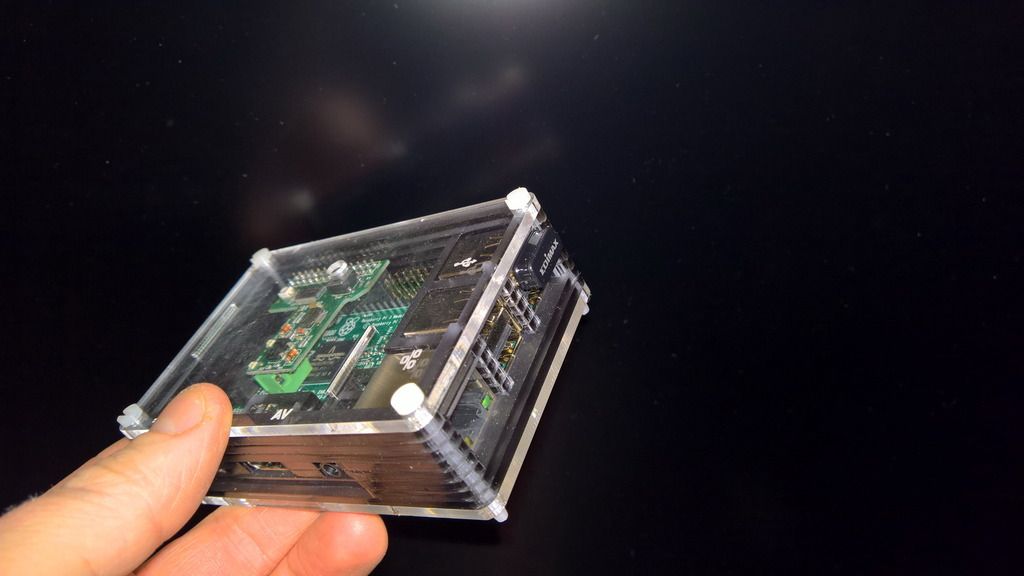I have just successfully set up my new Pi and thought I'd share some info about it.
I have never used Linux or Pi before and there are probably more questions/problems here than solutions.
But I thought I'd share regardless.
My setup:
I don't have electricity, internet, or a router (I have a small battery bank with very limited power).
My current stereo is an Axiom Air that uses DLNA.
My goal:
Build a Pi server that uses very little electricity so I can have access to my quite large music library.
What I bought/had around:
Pi
Pi Case
JRiver Id Pi on SD card
Edimax EW-7811Un USB WiFi adapter
Anker USB 3.0 to Sata Adapter
MoPi UPS (doesn't work, will explain below)
1 TB WD Red hdd
USB keyboard and mouse
hdmi monitor
To build:
I put the Pi in a case, attached peripherals, inserted sd card, then plugged in. It started up and I had MC along with a menu start up automatically.
Problem 1:
Searching google for solutions is no good because this isn't a typical Linux installation that can be updated and customized by the user. It took me a while to figure this out. Users get to use the menu that JRiver provided and that's it. You do not get to use terminal to download programs.
Problem 2:
No internet to register MC.
To get the wifi adapter working I simply plugged it in.
My axiom air broadcasts a wifi network that I could connect to with no problems but it doesnt have internet.
I could not connect to my phone's hotspot until i did the following:
I typed 13 for Network Manager.
Then went to preferences and changed wireless interface from wlan0 to wlan1.
(Please explain if you know why this works)
After registering and updating MC I changed back to wlan0 and connected to my Axiom Air.
No more internet for my Pi.
Note:
You can use ctrl+alt+F1 and ctrl+alt+F2 to switch between text and gui.
If you accidental close the menu it doesn't come back. You can use ctrl+alt+F1 to go to text interface and do a restart to get it back.(Please share if you know an easier way)
I typed 20 then enabled usb drives and then my music drive showed up.
In auto import its folders were under "Media" under the Places menu when selecting a path.
Problem 3:
No access key for Gizmo, JRemote,etc.
JRemote and eos give the option to use an ip address instead. (I don't see the option in Gizmo)
I got my ip from Services & Plug-ins--> Media Network (see screen shot).
Use port 52199
Note
Use the ip address in VNC Viewer for remote desktop.
My pi is now detached from the mouse, keyboard, and screen.
I spent an evening using JRemote on a note 3 to play music from my Pi through my Axiom Air.
It had zero issues and was fast and responsive.
Problem 4:
Turning my Pi on and off, and switching power sources.
I purchased a MoPi to solve this but cannot install the software.
https://www.buyapi.ca/product/mopi-mobile-pi-power-stackable-version/Please JRiver add support for this or a similar product.
It would be great for vehicle setups too.
Problem 5:
I would like to use my JRiver Pi as a Hotspot/Access Point like I am currently doing with my Axiom Air.
I have no clue how to go about doing this.
Please JRiver add support for this option.
It was quite a slow setup but I am happy with my Pi so far.
I look forward to getting MC 22 on it.
I also have some Aeon Labs stuff so I hope to get Engen running over the winter.
ip address is beside Active Interface
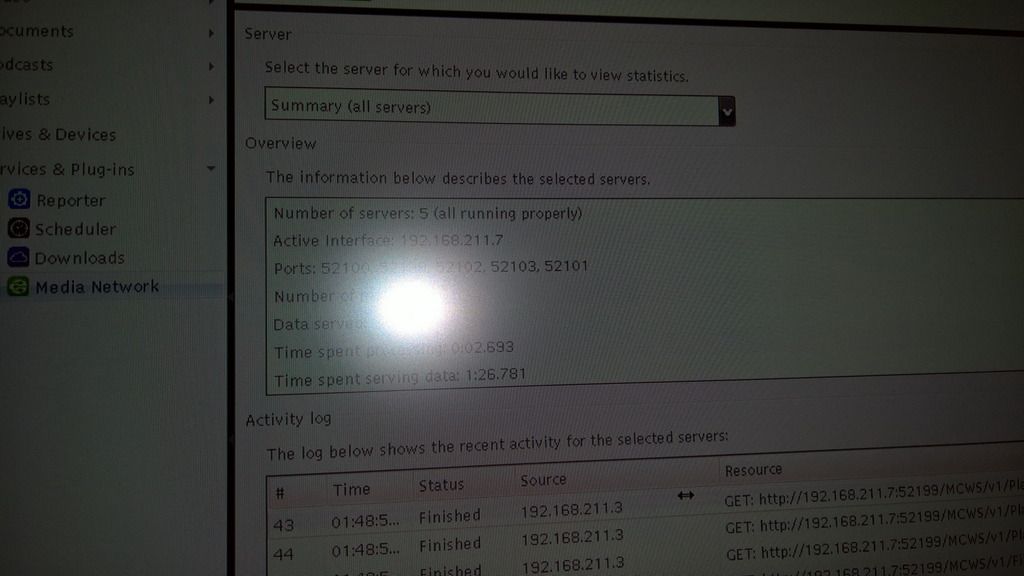

My Pi with no MoPi

My Pi with MoPi