Maeghaus, for me, your explanation is crystal clear, and, you are the first person, apart from myself, that I'm aware of, that has brought this up...
and you're right. Missing this functionality from the old tag window in the new is seriously painful.
For all it's goodness, not having these in the new tag window is still a massive trade-off for me.
There are four, as far as I'm concerned...
First open the tag window...
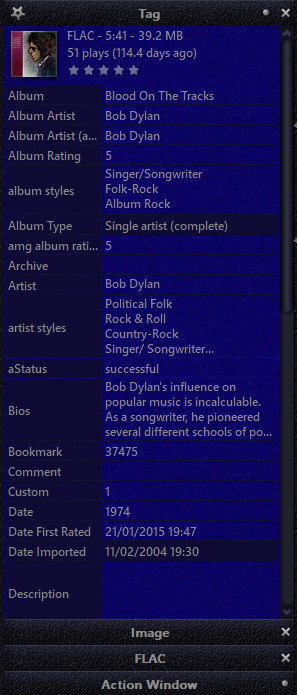
Click on the small thumbnail to have the cover art open in its own independent window....

Then go back to the action window, and open the tag window again. This time, open the tag dump. Again, this opens in its own independent window...

Go back to the action window and open the tag window again, then open a "large edit" field (such as Lyrics, or Bios, or Description) for editing, and get the full pane to do your editing in...
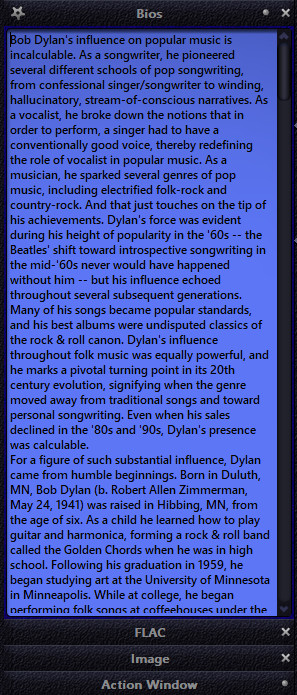
And finally, "Playlists" is so much better in the full window rather than cramped into a teeny, tiny block in the main tag window.
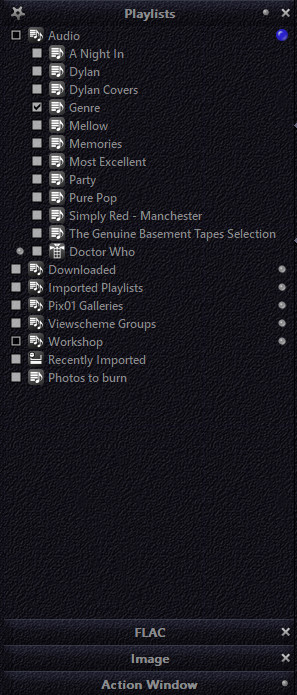
I have mentioned these before,
way back, in
November/December of 2015, but received rather limited response to the feedback

I miss being able to 'break out' the cover art into its own window, and then have the tag window open too.
I miss the 'large edit' fields having a large edit window. I know that we can break out the large edit into a popout window, but that's cumbersome and I just don't like it.
I miss 'Also Show...' It gave a feeling of immediacy. If a desired tag isn't there, it's super quick to bring it into play.
I like being able to group tags however I please.
I like being able to skin it, but we need more control over things like the 'mouse over' indicator and it would be nice to be able to specify a background image too.
I like these:
custom(image)
custom(advanced)
custom(tagdump)
custom(playlists)
All from my own, selfish point of view, of course, but I honestly thought more might agree with me than just one

The next release will switch you back to the old tagging window, as there's still work to be done on the new one yet, but, someday soon, it will be deemed ready and then, well, be prepared to just get used to not having the above, I guess

-marko

 Author
Topic: Resize artwork function in left column (Read 4631 times)
Author
Topic: Resize artwork function in left column (Read 4631 times)

