Can some optimizations to the menu bar be implemented?
1. Highlight the background of a selected drop-down
Currently only the "Media Center 24" drop-down is being highlighted, not the other options in the menu bar. This shows how all other macOS applications handle this:
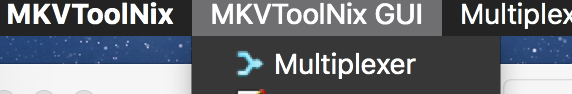
2. Use the same design on all dropdowns (default macOS font?). Currently "Media Center 24" uses the macOS design, all other dropdowns do not:
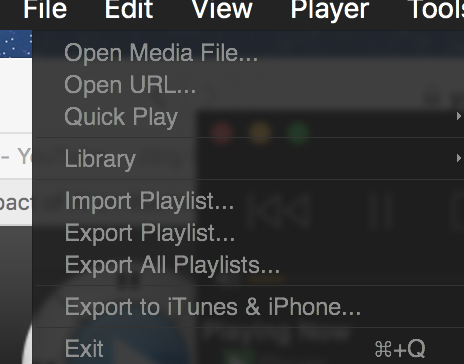
vs.
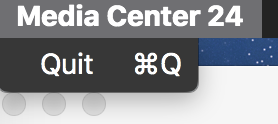
3. Use macOS naming (e.g. CMD(symbol)Q instead of CMD(symbol)+Q)
4. Open up dropdowns when the mouse hovers over them without the need to click:
This is inconsistent until now. Hovering from "Media Center 24" to "File" opens up "File" but then the user needs to click on any other dropdown to get it to open. The windows version and all other macOS applications already do this (opening up a drop-down when hovering the mouse over them).
