It doesn't exist by default, but the tools are there for you to create it, if that's what you want...
You have to have MC save the number of tracks per album as a variable.
As the variable needs to be initiated for each launch of MC (they are destroyed when you exit) it's probably best to create a smartlist that catches all of your audio, and creates the variable, and then edit your top level audio view to show files from that smartlist, which should initialise the variable any time you enter an audio view.
Create your smartlist, open it for editing, hit the import/export button, and paste the following in there, replacing anything that already exists there...
[Media Type]=[Audio] [=save(0,v_tracks[album artist (auto)][album])1]=1Done? OK...
Go back to your 'customise player display' dialogue, and add, where you would like to see, in "Play mode (Main)", the following...
load(v_tracks[album artist (auto)][album]) tracks in albumand that should be you all set...
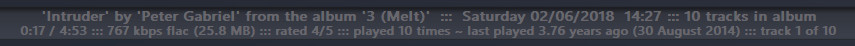
If you would like to learn more about variables, try a forum search, such as
This one (click, then hit the search button in the bottom right corner)
Just about all of my limited 'variables' knowledge comes from posts by user mark_h.

 Author
Topic: Customize Player Display in Playing Audio (Read 1110 times)
Author
Topic: Customize Player Display in Playing Audio (Read 1110 times)

