Yeah. Not sure. I just tested changing it. My preset in question
is called All Media, and
is first in the list (after Empty), but the behavior isn't tied to the Presets at all.
First off, generally Presets are only "written" when you apply them, and then each View maintains its own independent Column layout. In other words, when you apply a Column Preset to a particular view, it is set to whatever that Preset was set to at that moment. But if you later change the Preset, any Views you set with that Preset previously don't auto-magically update themselves. They stay however they were at the moment you applied them. So, it would be weird for it to be dynamically applying a preset.
Also, the Columns my Playing Now was using wasn't my current All Media preset. It looks like a version of it I probably used a long while ago, frozen in time.
But, in any case, I'm now
sure it doesn't have anything to do with the Preset, and I know how to change them, because I just:
1. Opened MC on my Server
2. Went to Playing Now (I didn't bother to play anything new, just went there directly). I selected Playing Now > Standard (the name I give my "regular" Zone).
3. Added a new custom column (my [Artist Letters] calculated field I use for a few different purposes) and moved the [Image (Small thumbnail)] column over where it should live next to the album name, not the [Artist] as I had it previously). I didn't do anything with the Preset.
4. I closed and re-opened MC on the server completely. The Columns persisted. I played something new and they persisted.
5. I switched over to a client machine and re-opened MC. I switched to the Playing Now view (the same one I screenshotted earlier tonight), and the new column layout is there already:
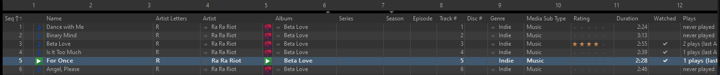 (Click to embiggen. You can also click my screenshot in my post above to see the original un-modified full-width screenshot.)
(Click to embiggen. You can also click my screenshot in my post above to see the original un-modified full-width screenshot.)I thought maybe it was my Zone setup at first. Maybe you had some kind of fancy Zone-switching setup or something, and each Zone got its own Column layout, and that was screwing you up? And maybe mine happened to "transmit" to my clients because they too have a Zone called Standard which they usually use? But, I tested that too. I switched to the
Night Zone on my client copy of MC (the Server has only Standard, and no other Zones set up at all), and played something, and it too got the new modified Column layout.
And, it is worth saying, that it doesn't matter what media type I play. If I play Images or Video (or a mixture) I still get the same Column layout. So, it doesn't appear to be Zone-specific or anything like that, and mine isn't tied to Media Type at all. I'm not sure why yours aren't persisting, but mine sure are (thank goodness, I'd be annoyed).

 Author
Topic: How do you set a default view for column presets? (Read 3238 times)
Author
Topic: How do you set a default view for column presets? (Read 3238 times)

