After Dirhael's excellent 'Modern Cards' skin grew awesome (

) wings and flew, becoming a default MC look, there were some elements that were, for me, sadly lacking.
Things like clear selection indicators and grouping headers immediately spring to mind, though for sure there were more tiny things that for me, made a big difference.
I'm quite comfortable with it now, and have been using it without any annoyance for several months.
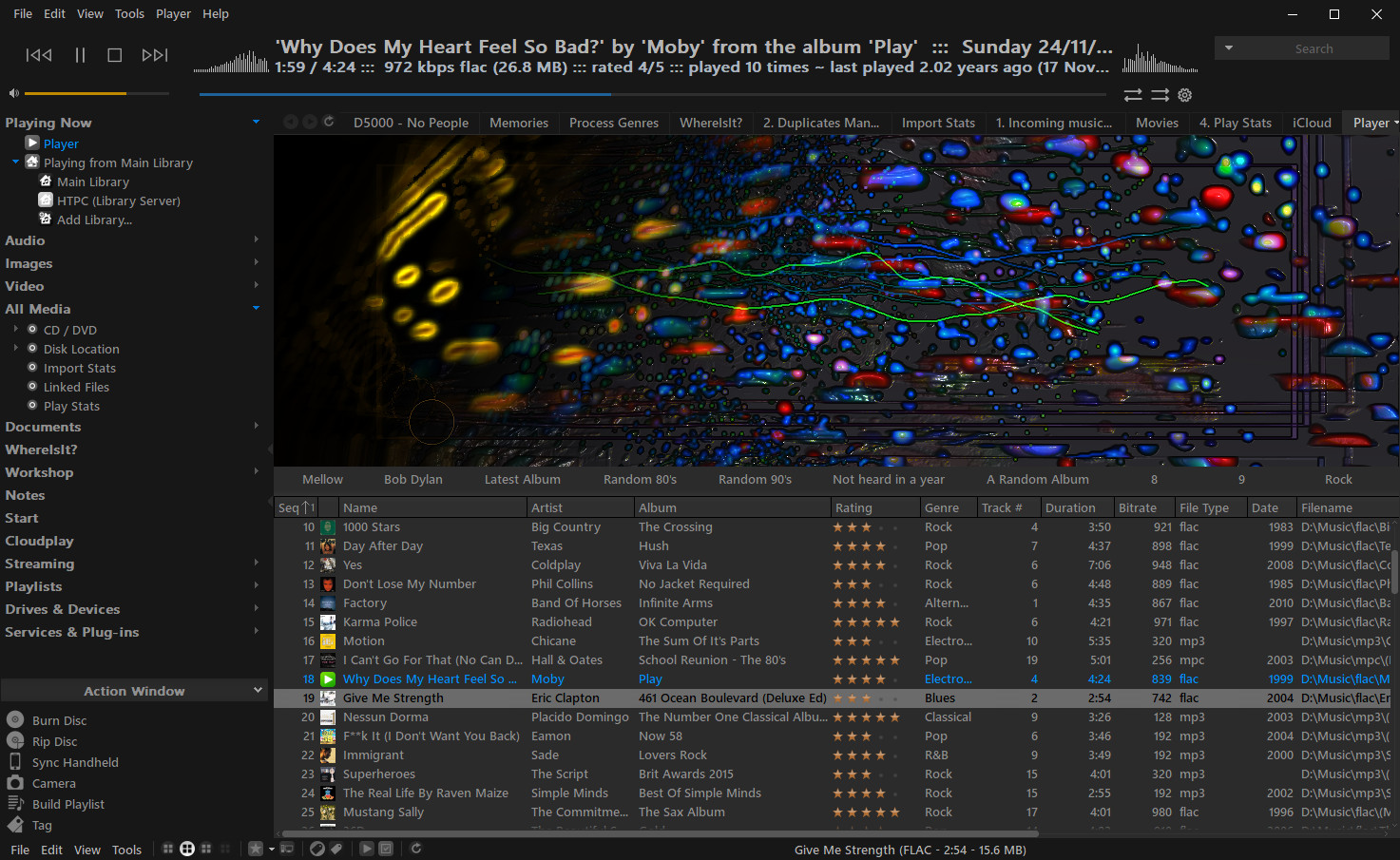
I'll keep my tweaked copy up to date here for anyone that may be interested in using it.
Download is via a Media Center package installer file which is attached to this post. Simply download the file and double click to have MC download and apply the skin.
Package installer files only work on Windows. If using another OS, open the mjp file in a text editor, copy the download link and manually install the downloaded skin into your MC standard view skins folder.
-marko
Edit: 26/06/2020
Many, if not all of these tweaks have now been incorporated into the original default MC skin, rendering this one redundant. As such, the download link has been removed.

 Author
Topic: My Modern Cards: Dark Edition (Read 3416 times)
Author
Topic: My Modern Cards: Dark Edition (Read 3416 times)

