I have the impression I am doing most thinks twice....

Perhaps you can guide me to stop this....
Within my home network I have a HTPC, a workstation and a NAS.
The NAS is new. Before I bought it my audiofiles are stored at a HDD within my HTPC.
E.g. today I reorg my symphony files ( classical audio). I 've done that via TeamViewer with MC installed on the HTPC.
After work is done, I checked it with my MC installed on the Workstation. I than noticed nothing changed from this viewpoint ;-(
The first picture is shown a viewpoint of the Beethoven Symphonies library "NAS to HTPC"

The result of the view on the HTPC direct vs. the view from the Workstation of theremote HTPC library.
In comparison again the viewpint from the HTPC library vs. viewpoint of the workstation library.
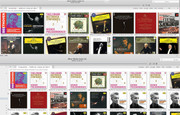
I hope you understand what I mean and wanted to do...
When I reorg the audio files, I want to see the results on both libraries (HTPC and Workstatoin).
How do I do that?
