Although Rod will probably be along shortly to correct me, I don't think RMCF is actually INTENDED to rename everything.
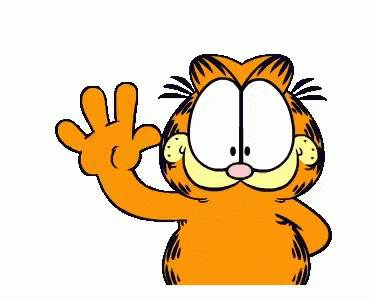
It's complicated...
I wouldn't call it a bug. Perhaps an oversight. But the whole subtitle file naming, RM&CF function with respect to non-imported files, and just subtitles, in general, have been discussed to death many times.
Jeff, I basically think your expectation of Experiment 1 is reasonable. But sidecar subtitles files, such as SRT files, are not imported into MC and so the RM&CF function can't act on them, generally. JRiver have included the functionality to rename the srt files when [Filename (name)] matches exactly, but not when the srt file name just begins with [Filename (name)] (well, actually [Filename (name)] without the extension).
The problem is, people don't store all their movies on drives in the same way. Some, like me, put each movie in its own directory, and therefore it makes sense that MC should act on all files in that folder whenever I make changes using the RM&CF function.
But many, many people put multiple movies in one directory. What if someone puts all their Superman movies in one directory, "\Superman\", giving each a different filename, such as;
Superman.mkv
Superman II.mkv
Superman III.mkv
Superman IV: The Quest For Peace.mkv
Superman Returns.mkv
Superman/Batman: Apocalypse.mkv
If all the above had srt subtitle files in English, Italian, and French, and the user renamed "Superman" to "Superman I", what would the RM&CF function do with the srt files? I think the answer is obvious, but for example;
"Superman II.Eng.srt" would be renamed "Superman I II.Eng.srt".
"Superman III.Eng.srt" would be renamed "Superman I III.Eng.srt".
"Superman IV: The Quest For Peace.Eng.srt" would be renamed "Superman I IV: The Quest For Peace.Eng.srt"
etc. Not a good outcome, and difficult to unravel after the event. Sure, some more coding could be added to only rename files that only begin with "Superman" and don't have extra characters. But for that to work all srt files would have to by always named in very specific ways, such as "Superman II.Eng.srt", or "Superman II.En.srt", or "Superman II.Englsih.srt", or ... all of which are accepted ways to name srt files. Oh, but we forgot about Open Subtitles files, named in the format "Superman II_OS_English.srt"!
There is simply a law of diminishing returns, and JRiver doesn't want to enforce specific naming conventions on all files, as other Media Center applications do.
So, as most people would only require subtitles in one language, and if they were in a sidecar srt file, then the srt file could be named identically to the movie file, and hence the RM&CF function would do what they need.
Bottom line, if you have multiple sidecar subtitle files in multiple languages or just with different names, deal with them yourself manually, as MC can't know what is the best way to handle them.
Regarding the "Move all non-imported files..." option, that has been improved recently so that it doesn't move files that have been imported into MC, but it still needs to be used with great caution. I only use it very rarely, and only when I have only one media file that MC knows about in its own directory, because it still potentially moves stuff that I don't want moved.
Consider the above Superman example. If I tried to rename and move the "Superman.mkv" file to its own directory "\Superman I\Superman I.mkv" with that option turned on, all the srt files and any other non-imported files would be moved along with the movie file. Only the "Superman.srt" file would be renamed to "Superman I.srt", with the rest just moved.
Basically, using that option can open a can of worms. I won't say don't use it, but I will say use it with extreme caution.
Wow, that took too long to say, for what appears to be a very simple thing. But as above, it isn't simple at all.

 Author
Topic: Multiple Subtitle files not renamed correctly (Read 989 times)
Author
Topic: Multiple Subtitle files not renamed correctly (Read 989 times)

