Ok, so I added a custom field in User Library Fields called Album Reviews. Now, is the only place to enter data into this field the Tag Editor? And how do I view the album review, especially say when a song is playing? Is there a way to make it pop up or show in a pane? --Pat
You can use the tag editor in Action Window or add the column in a view scheme and paste the text in.
Some track info plugins can show library data, but I have not found that very practical.
In any case these fields are text only and the same text will be saved to several files (though only in the database in case the field is not configured to be saved to the file tag).
I usually save things like reviews and artist biographies as separate files in the album folders and import the files to MC. I tag them with the same artist and album tags with the audio files.
I save web pages in the MHT format (web archive). It is a nice format that can hold web pages including images in a single file (at least I.E and Opera can save pages in the MHT format).
When I want to access these files I use a view scheme that can display the audio files, image files and document files together by artists & albums.
Alternatively, I can right-click an audio file and use the "locate external" command for opening the file folder where the related document is.
When a document file is "played" MC sends it to the default program like a web browser, text editor or PDF viewer.
EDIT
Here is an an example album from my library. It contains audio, document and image files.
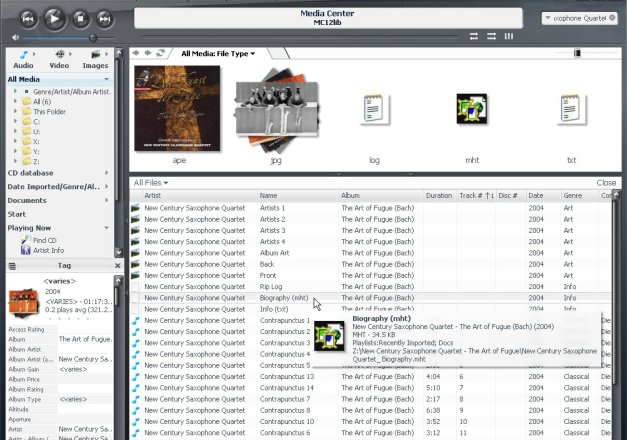
Click to enlarge.

 Author
Topic: Artist Bios & Album Reviews (Read 2973 times)
Author
Topic: Artist Bios & Album Reviews (Read 2973 times)

