NESTED PANESCheckboxes in Tagging Mode - Say I set up a field showing in a nested pane in the form
Level A\Level B\Level C - There is no way to tag a file as belonging to
Level A\Level B using the pane checkboxes in tagging mode, as there is no checkbox next to
Level A\Level B (see image)
- It would be great if checkboxes were shown all the way down, so we could tag files at any level in the pane. Sometimes we don’t know the value of the more specific level, or it doesn’t apply
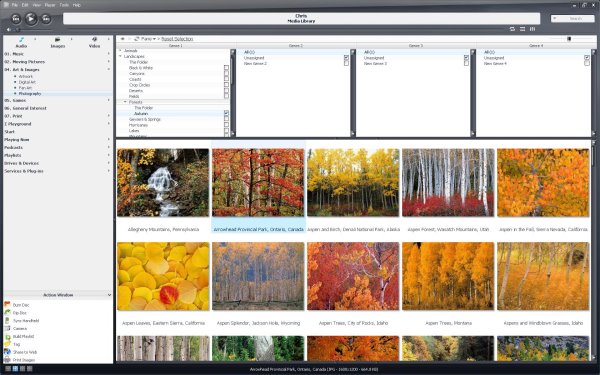
Click to enlarge.Using Nested Panes to Rename Files - The “less specific to more specific” nature of nested panes makes them perfect for creating directory structures
- Once we decide to use a field as a nested field, at the moment we can no longer use it in rename expressions, as MC turns the “\” into a “_”
- Would love for MC use the “\” in a field as a directory mark, not an illegal character
If a file is tagged as belonging to a more subordinate level than current level, remove entry for previous level
- Mentioned here:
http://yabb.jriver.com/interact/index.php?topic=43975.msg307311#msg307311 - This is what really alienated me from nested panes to begin with. Using the above example, I have a nested pane in the form
Level A\Level B\Level C - If I have a file tagged at
Level A\Level B and use the panes to tick
Level A\Level B\Level C MC should know to remove the entry for
Level A\Level B as it’s no longer needed (we know the more specific level)
- If this doesn’t happen, your field becomes really messy... for lots of files, I had entries at levels A and B and C and this confused the hell out of me for ages. It seems more intuitive to me to remove upper levels if we know the lower ones, as once the lower one’s filled out, the file will naturally show if you click on the upper levels anyway... hard to explain, but if you play around a bit it makes a lot of sense.
Referring to a particular level in a nested field - It would be good to be able to refer to a particular level in a nested field for use in expressions and rename functions.
- For example, how can I output [Level B] in an expression? Maybe something like =[Field]!2 or similar to refer to the second level
“This Folder” - Sorry, but still not a big fan of how “This Folder” looks in the pane.
- I would like something that visually separates it from an actual entry... even “(This Folder)” would be better...

 Author
Topic: Discussion: Interface, Views & Tagging (Read 3659 times)
Author
Topic: Discussion: Interface, Views & Tagging (Read 3659 times)

