EDIT:
Select "Playlists" in the tree and press F10. Type Viewscheme Groups and press enter.

With "Viewscheme Groups" selected, hit F10 again to create another playlist group, and this time call it iPod. For this example, I called mine TestPod.
Next, add the playlists you would like to manage to the ipod group, and then, with the ipod group selected, press F9 to add a smartlist.
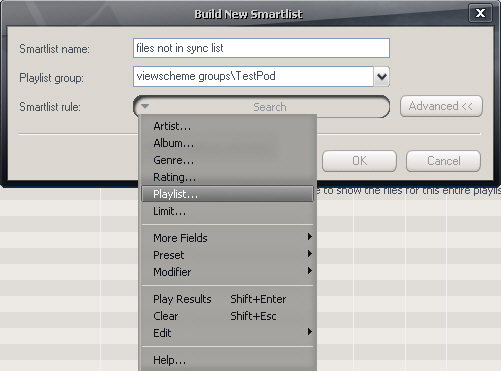
The idea here is to exclude everything that exists in the playlists you wish to sync to the ipod.
Click on the 'Advanced' button, then click on the little 'wizard' triangle and select 'Playlists'.
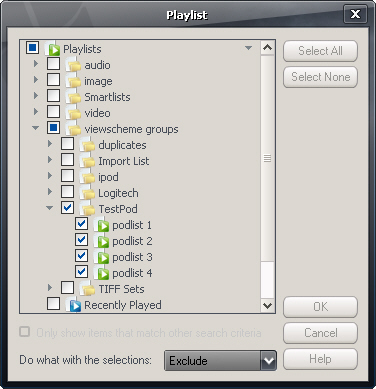
Select all the ipod playlists, choose "Exclude", then press OK.
Next, right-click Audio in the tree, and choose "Add View Scheme" from the menu.
In Step 1, click on the Add button and set the selections as shown below:
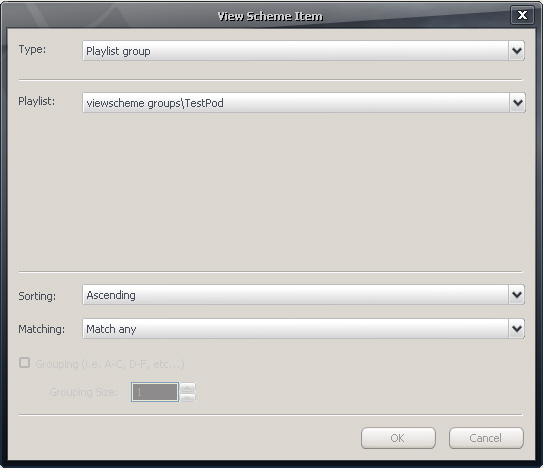
Then use the Add button to add other panes you'd like to use to filter your music. I chose Album Artist (auto) grouped by 3 followed by Album Artist (auto) and finally, Album.
I deselected auto name and called my view scheme "iPod Manager"
I chose "honour parent scheme search rules" only, then pressed OK.
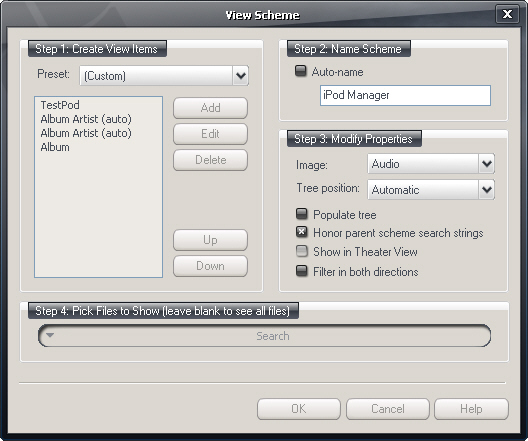
The view scheme loads. I select "files not in sync list" and now I know I'm looking at files that are not, and never will be on the iPod.
I filter down to find an album I'd like to have on the ipod and then select the files in the file list.
Those greyed-out boxes that appear beside the playlist names in the first pane are "Tagging Mode" tickboxes...

I want to place this album in podlist 1, so I click in it's box, and MC shows the following prompt:
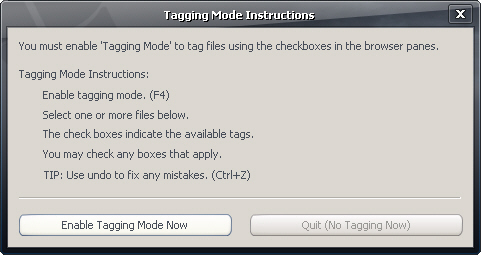
Click "Enable tagging mode now" and MC turns on tagging mode, and now, this album is a part of podlist 1...

If I later decide I don't want that album on the ipod, or perhaps want it in a different playlist, all that's needed is to select podlist 1, select the offending album, and click in the tickbox to remove it from the playlist.

Remember that tagging mode is now turned on!! Be careful not to click in the tick boxes when selecting things in the other panes. When you're done changing things, press F4 to turn tagging mode off again.
Last, but by no means least, remember to plug in your ipod, load the handheld options and set MC to sync from those playlists.
Easy huh?


==============
If you prefer, you could set up a custom library field instead of playlists. You first pane would be that custom field. Everything that is tagged "on ipod" for example, would be sync'd and all the unassigned stuff is not sync'd. You would then sync from a smartlist that contained a rule that excluded all files whose ipod field was empty.

 Author
Topic: Customising playlist view. (Read 7551 times)
Author
Topic: Customising playlist view. (Read 7551 times)

