Bump - does anyone have any explanation for this?
I think I may have a theory for you to try out...
I Have an iPod (5G 60Gb), and that's it.
In an effort to understand your difficulties, I set up a local folder as a 'handheld device', set it's supported format to just mp3, and set it to keep a cache file as a stack, in a custom location.
I made this a different location to that of my iPodI then set about syncing some files, take a look at the screen shot below...
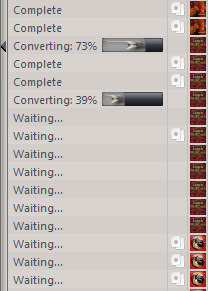
The middle of the three columns is the stack icon column, and as you can see, some of these files already have a converted file cached by virtue of being included in an iPod sync.
What I expected to happen was for MC to create a second cached file in the location I'd specified for
this handheld, but what appears to be happening, is that where a cached file already exists, even if it's from a different handheld's cache, it is used instead, rather than create a second file. In the name of saving disc space, I suppose this is a good thing, if a little confusing, and I've yet to test how it deals with different conversion settings...
You said that you'd tried using stacks a while ago, and I'm wondering if you still have old cache files laying around?
Could you..:
Load up a view scheme that shows all of your audio along with the filename field.
Select all files.
Hover your mouse over the view header untill the menu displays.
From this menu, look for the option to expand stacks and click on it.
Now, type the following into the search bar:
-[stack tag]=[]Everything that is in your list right now is a converted, cached, handheld stack file.
Have a look at the filenames... are the paths to these files as you would expect?
-marko.
