I've been kicking some new skin ideas about over here...
When creating '
Black and Blue', it occurred to me that scroll bars are just about everywhere in MC (except the search wizard, right?

) and their appearance can have a dramatic effect on the overall skin experience...
I've been thinking about how we use scroll bars these days, and for me, I
never use the clicky bits. I either scroll with mouse wheel, grab the slider and drag, or very occasionally, I hold the mouse down in the scroll bar area to bring the slider to the cursor.
I am interested to find out if that's the same for everyone. Are those clicky bits essential for some usage scenarios?
In my sketches, the clicky bits would still be clicky bits, but you wouldn't know that by looking...
Seamless:
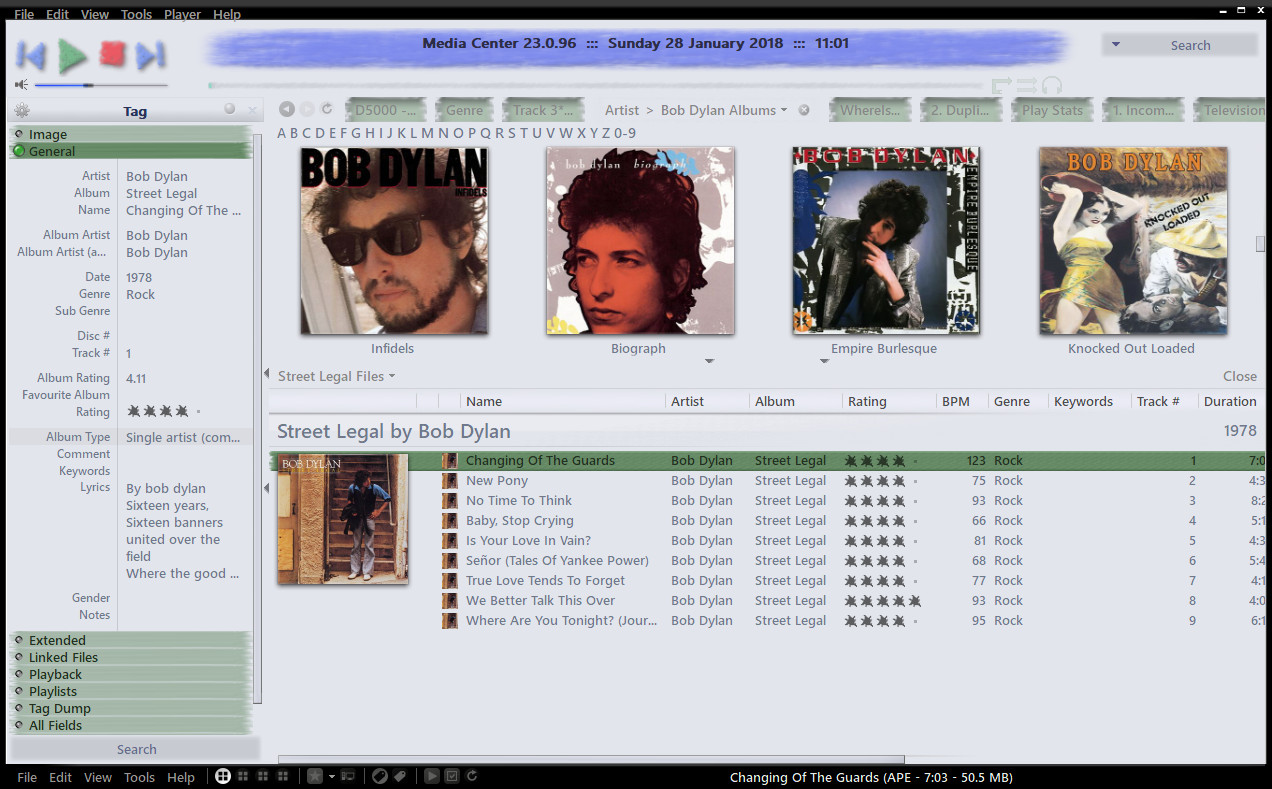
As attached.
(attachments only available when logged into the forum)Edit (30/08/2010)
The attached png file fixes the missing pause button when playing last.fm radio. Save it into the skin directory overwriting the existing file. The same file will work for both Glass and Standard versions of the skin. Removed as it is now included in the attached, updated, skin archive.
Edit (05/09/2017)
Updated the attached archive with the new tag window, as shown in the picture above.
Updated (28/01/2018)Fixed the squished tag window icons, and, whilst there, completely reworked the look of the groups to be more fitting with the rest of the skin.
Updated (24/11/2019)Added suitable colours for the new MC 26 waveform progress bar.
Updated (12/06/2022)Integrity checked xml vs filenames. Skin should now work correctly on Linux.
Added a Spotlight button.
Set the Spotlight page background colour.
Added greyscale icons throughout.
Edit (04/02/2023):Updated attached mjp file, which should now work for Linux and Mac as well as Windows.
Download is via a Media Center package installer file which is attached to this post. Simply download the file and double click to have MC download and apply the skin.
Package installer files only work on Windows. If using another OS, open the mjp file in a text editor, copy the download link and manually install the downloaded skin into your MC standard view skins folder.
-marko

 Poll
Poll
 Author
Topic: seamless skin preview (Read 30281 times)
Author
Topic: seamless skin preview (Read 30281 times)



