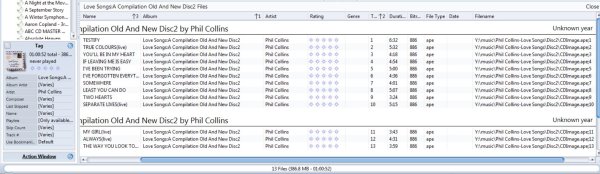

(all tags with values are shown)
http://www.pix01.com/gallery/C2105C1C-22ED-46EC-8004-0D5757D69543/double_album/#Version : Media Center 13.0.171
Albums also show as double in the Album Thumbnails view if I leave "Use parent rules for file display". On the contrary, if I deselect "Use parent rules for file display" the albums show as one, but is still separated in the file listings, as seen in the screen shots.
I may have pin-pointed the reason why:
1. Assume "Use parent rules for file display" is deselected, so inheritance is a non-variable
2a. When "Set rules for file display" > Rule 1 is set to [Media Type] [is] [Audio],
--In Album Thumbnails, I get album(x) listed twice with it's songs split up between the two album listings(as shown in the screen shot)
2b. When "Set rules for file display" >Rule 1 is DELETED,
--In Album Thumbnails, I get album(x) showing up once (good!) but in the file listings of Album(x) the songs are still split up (as seen in the screenshots)
Hence my guess is MC13 is confusing some media types, thinks there are 2 types of files in the same album.
P.S. I should add that some albums are
hidden (re-sequenced) when the [Media Type] [is] [audio] rule is added.
This rule seems to be filtering irrelevant things. Correction: The rule seems to be re-sequencing the Album listings in Album Thumbnails. See:
http://yabb.jriver.com/interact/index.php?topic=52487.0
