AutoMeta is, for the moment, a plugin which gets movie info, posters and backdrops from themoviedb.org adn thetvdb.com. It is very basic at the moment, but I hope to improve upon it.
Update and sync of films:
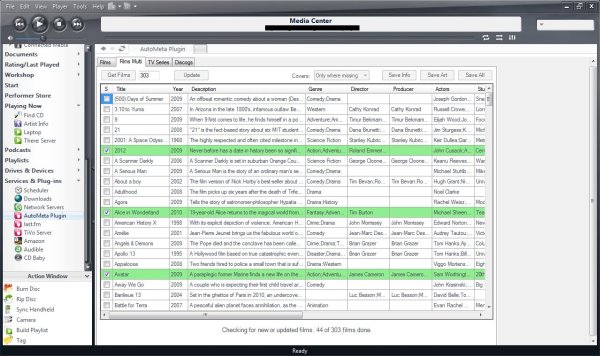
Please give your opinions on what should be added.
Usage 'Films':Search box: Left column retrieves films from MC's database using the string in the textbox below the search button. It uses MC searches so you can create your searches in the MC wizard and paste the into the box here. The searchstring supplied will search for films where the description field is empty.
The right column is the search result from TMdb, with an option to refine the search if results are missing or wrong.
Info: Movie info from TMdb.
Images: You can click on the links to look at the images. 'Save Cover' stores a cover image, how and where can be configured. If a cover image already exists a popupbox will let you choose old or new. 'Save Art' stores backdrops and/or posters. Location and name is configurable.
'Save info' stores only info, no art. All posters and backdrops are stored next to the moviefile meaning you'll need to store your movies in seperate folders at the moment.
Prerequisites:
Create two fields called 'Genres' and 'Studios', both list type and semicolon delimited.
Create one field called TMdbRating, decimal type.
Movies needs to be stored in seperate folders. I only have mkv files, so I haven't tested this with vob files.
Usage 'Films Multi':Get films' will get all films tagged as 'Movie'(or corresponding option in settings)
'Update' will check for updates in TMDb database based on 'last updated' field, and let user choose correct film if no Imdb id is found.
'Save Info' saves info only, no art.
'Save Art' saves art for all films where the imdb id is set. Skips already downloaded art.
Saves, backdrops, posters and themefolders as per options. Covers are set according to the combobox.
'Save All' saves info first then checks for new art.
Usage 'TV Series': Create two fields for series and episode id from tvdb. SeriesID and EpisodeID for instance, data type string.
Then select the two fields created in the options in AutoMeta. Also choose a folder for the zipfiles from tvdb.
If you store the seriesname as a keyword you need to set this in the options as well. 'Media Sub Type' must be set as 'TV Show' in MC for this to work, this is configurable
The plugins selects tv series using 'Media Sub Type' = TV Show as standard but this is configurable.
Clicking 'Library' will search MC's library for files. It will show a dialog for each new seriesname where you can search tvdb for the correct series. All files where season and episode info exist will then be updated with info.
'Manage Series' let's you add or change a series.
Green colour means info is found, pink means info is missing or that season or episodenumber doesn't exist.
Nothing is changed in the library before 'Save Info' is clicked.
Import button searches a folder which is set in settings. It lists all files in that folder which are found in MC's database allowing tagging of new files. If corresponding option is set in options files that are tagged will be renamed and moved.
WARNING! This is very much a work in progress, by a very novice programmer(this is my first little program.) So be cautious when using this.
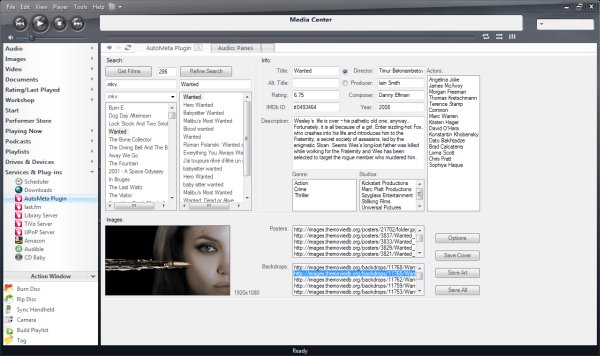
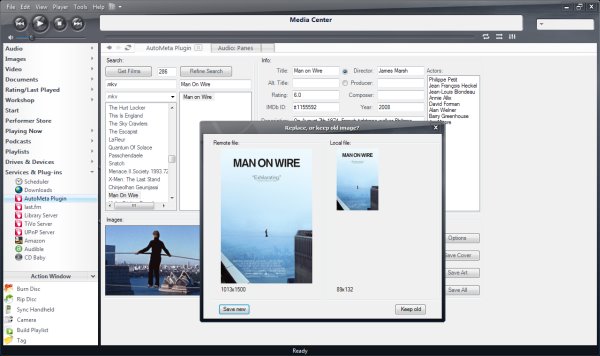
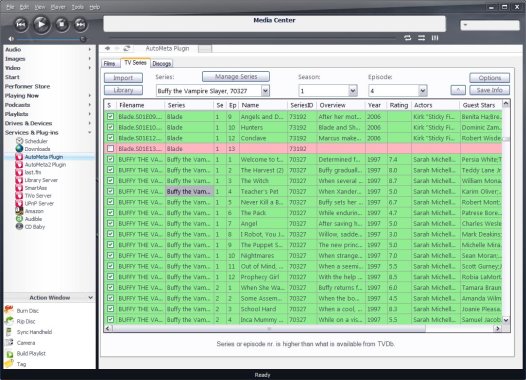
Download link:
http://www.mediafire.com/?dy5a0mgzmkj3aao
 Author
Topic: AutoMeta - multiupdate of films added (Read 57818 times)
Author
Topic: AutoMeta - multiupdate of films added (Read 57818 times)

