I have now re-ripped and submitted the four discs. The first two discs were found automatically, the third disc needed a retry (can be invoked by right-clicking the CD icon in the "tree" and selecting "Update from online database") and the fourth disc was not present.
However, not all tracks were correctly filled and I decided submit all discs. Like you, I didn't want to type all that data (100 tracks from various artists) and I decided to use some trickery for getting the disc info appear. I ripped the discs using the single wav file + cue sheet mode, copied the tags from my old MP3 files to those cue sheets with the Mp3tag tagger and mounted the cue sheets as virtual discs with the Daemon Tools Lite optical drive emulator (one at at time). Daemon Tools emulates also the CD-Text feature and track info will appear automatically in MJ (or MC). It was easy to rip the virtual discs to separate tracks and submit data.
For adding the Album Artist and Disc Number values before the tracks are ripped you can change the column layout in the Rip > Details view a bit.
Here is what I have there:
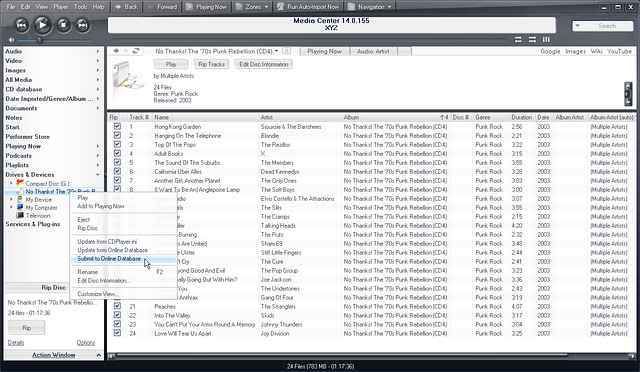
Click to enlarge.The Album Artist (auto) field is automatically filled with the (Multiple Artist) value if the CD has more than one Artist value, but if you want to use some other value you can type it in the separate Album Artist field (normally you should not edit the "auto" field by hand). For instance, in this case someone might want to type the name of the producer who created this compilation (Gary Steward). You can select all tracks, right-click the column you want to edit, select "Rename" and type the value.
Similarly you can add a disc number. In the screenshot I have the Disc # field empty. I have included the disc number in the Album field because the online database does not handle disc numbers. After taking the screenshot and submitting data I removed the disc numbers from the Album names and filled the number in the Disc # field. I want the boxset appear as a single multi-disc album in my library and for that reason it can have only one Album value.

 Author
Topic: Multi disk w/ multi artist rip and tag issue (Read 4002 times)
Author
Topic: Multi disk w/ multi artist rip and tag issue (Read 4002 times)

