I finally took some new pictures, since you reminded me!


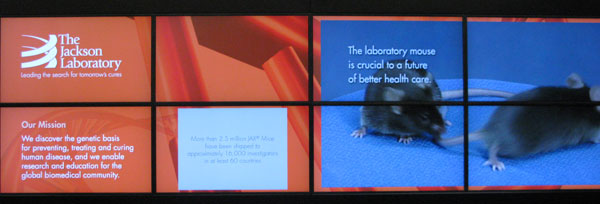

(Click on the thumbnails to see the full sized images.)
To explain what is going on here, there are actually three separate computers running this display. The main system, which is directly connected to the monitors (each of which are 40" or 42", I'm not sure, Samsung LED-backlit LCDs), is running MC in fullscreen display view. The background image (green in the first pic) is a slideshow of 12 or so different JPEG images, which play in rotation with a nice, short fade between them, so it has an "animated" appearance without having to actually have been animated. This system has a number of different HD inputs (component, DVI, or VGA), which the fancy video card can scale across screen boundaries.
So, the large video window on the right-hand side is actually a separate computer, also running MC. This computer has an Nvidia GTX 7800 GPU, connected via it's component outputs at 1080p, to one of those component inputs on the main system. The machine has a separate monitor hidden away in the back room where MC is running in Standard View. The display window is detached and sent "fullscreen" on this second "monitor" (which is really the video input on the main system). You can control what movie plays in the window using WebRemote or a PC connected to this system via the nice Tremote function.
Lastly, the small white window is actually just a PowerPoint file in this case. It is a third PC, which can also run MC (and does sometimes), but I'm using a PowerPoint slideshow right now. It is also on a KVM so I can switch it quickly to a Mac I have back there if someone wants to run a Keynote presentation on the wall (which happens sometimes).
We actually want to replace the main system, and I currently have a plan to do so as soon as it is funded. When this was built, EyeFinity didn't exist. The only way to get a graphics card to scale past 2 monitors was very clunky, and even this system has serious limitations. For example, I cannot run video full-screen on the "main system". If any video is playing directly on that PC, and you cross a monitor "border", you lose all graphics acceleration and the framerate plummets to the 1-5fps range. The only way it can scale video content across the monitor boundaries is if you use these specialized input cards which have hardware scalers built-in.
That's not a problem anymore because AMD is awesome. When I get the money, we are going to replace all of that with a single machine with dual 6970 cards running EyeFinity on the displays. They're all HDMI, so I'll need a pile of active DisplayPort adapters, but that's not a huge problem. Then, MC can run the single thing as one big display running full-motion video, and I can overlay additional detached displays if I need to (and probably will for the main video content window), but mostly I can build the whole thing in Motion and have it look very slick with actual motion graphics for the background, animated fonts, and things like that.
