The Symptom: I found that my desktop had 100% cpu utilization. In task manager Media Center 18 was at 99% and there were no gizmo connections and no reason for it to be at 99%.
The Story:I bought my wife and ASUS android tablet, installed Gizmo, found out that videos on my local network had choppy playback. MC18 client and server were running on my HTPC (dual core atom 1.6). I also discovered that Gizmo always encodes which means that for watching videos over android on my local lan, this machine did not have enough power.
As an experiment, I installed mc18 on my desktop machine, an older Core 2 Duo with Win 7. I turned on Media services and assigned a new server key. I copied some videos into the library and allowed it to build/download, etc until cpu was nominal.
I reopened Gizmo on the android tablet and used the new server key code. I could get streaming video with smooth playback only if I chose the lowest quality setting and even still my Core 2 Duo was at 100% cpu utilization.
My conclusion, I need to order the parts for an Intel Core i5 machine as a new media center server.
Now for the mystery....
I turned off the android tablet. Went to bed and read for 2 hours. Before going to sleep I decided to check my email, thats when I noticed that my cpu utilization was at 100% on the Core 2 Duo desktop.
Running task manager shows that the process Media Center 18 was at 99, just like when I was trying to watch a video over Gizmo. I verified the tablet was off. My android phone was not running gizmo either. My HTPC media center machine was also OFF.
I pulled up my router config (Belkin N300) and studied my port forwards (belkin calls it virtual servers). I unchecked the Gizmo Port and clicked apply changes and within seconds the cpu went to 0% utilization. This got me nervous.
Now, I have two computers running Media Center 18. My HTPC ip address is 192.168.1.25 (a static ip for gizmo I configured last year). My desktop machine is 192.168.1.100 (I remote desktop into it from work).
Here is the router settings page screen shot for port forwards:
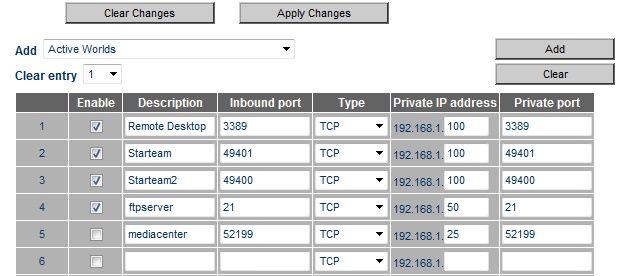
I know this must be a coincidence that in closing the port for Gizmo for ip ending in 25 (a machine that was shutdown) had anything to do with the cpu suddenly dropping off but I just can't ignore it.
Have I found a bug maybe? I just do not want to hear that some one from the outside world was able to grab my external ip and somehow tunnel into to my desktop core 2 duo machine and watch videos. Why did the cpu utilization drop to 0 the moment I turned off that gizmo port and how could that have anything to do with it since the port was forwarded to a machine that was OFF.
This just makes no sense to me but makes me nervous as well.
Let me know if my explaination is not good enough. I am not trying to complain but I just need to feel that my network is safe with the Gizmo port opened.
Thanks in advance.

 Author
Topic: GIZMO and MC18 CPU use at 100% (Read 2008 times)
Author
Topic: GIZMO and MC18 CPU use at 100% (Read 2008 times)

