Hi, I would like some advice please about setting up display rules for the Theater View mode.
As it stands at the moment I have my movies in various folders on my server. The folder structure is common across the different hard disks. There are different folders for different types of movies.
e.g.
\Movies\General
\Movies\Grown Ups
\Movies\HD Movies
\Movies\Stand Up Comedy
I have then set up menu's in Theter View for the different categories each with a display rule based on the file path name.
For instance the display rule for the General category is:
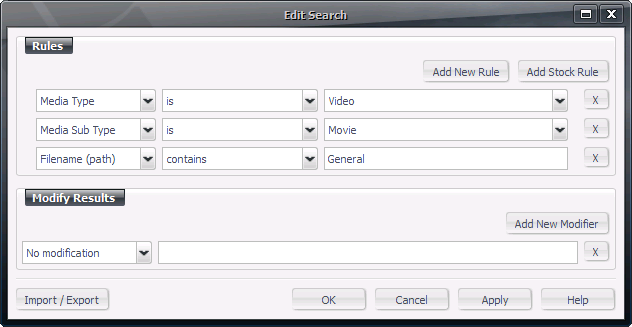
This way it will display the movies stored on any disk because the folder structure is identical.
However, my problem is how to modify the display rule to show items from two different folders. What I would really like to have is...
Filename (path) --> Contains --> [General] OR [HD Movies]I've been through the wiki and read up on smartlists etc but, as far as I can tell, that doesn't seem to apply to Theater View menus.
So if anyone has any advice or guidance I would be gratefull.

 Author
Topic: Display Rules In Theater View [SOLVED] (Read 1615 times)
Author
Topic: Display Rules In Theater View [SOLVED] (Read 1615 times)

