So, someone posted this question earlier tonight (I chopped off the poster's name to protect the guilty). I got all into it and answered it pretty nicely, I think, but before I could post my answer, the OP had deleted his post. So I'm going to post it anyway.
Here was the question:

click to embiggenThere are a few ways to do this. I know there have been some epic "view design" discussions around this precise point in the not-too-distant past.
You can use any of the same fields in your Movies views that you use in TV Shows views. One strategy for those multi-part movies would be to add an [Episode] tag (1, 2, 3, 4) and a [Series] tag and then insert these into your Movies view in Theater View. The problem with this is that if you do it the "simple way" you have a silly view for movies that
aren't episodic (where you have to drill down through "All" for [Series] and [Episode]).
For the record, I don't do this. If I have a movie that is really "one movie" segmented into pieces, I join the actual files (simple as pie with mkvmerge, takes seconds) and I never make those anymore (because who cares about CD/DVD-R size limits anymore). And for multiple movies in a series (such as Harry Potter), I just name them:
Harry Potter 1 - The Sorcerer's Stone
Harry Potter 2 - The Chamber of Secrets
Harry Potter 3 - The Prisoner of Azkaban
Harry Potter 4 - The Goblet of Fire
Harry Potter 5 - The Order of the Phoenix
Harry Potter 6 - The Half-Blood Prince
Harry Potter 7 - The Deathly Hallows: Part 1
Harry Potter 7 - The Deathly Hallows: Part 2And view them in a flat list. Since my Movies (by Name) view has [Name] field added as a Category (with Grouping turned on)...
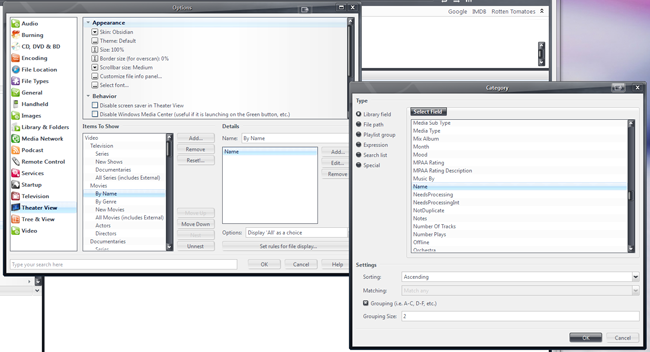
click to embiggenThat way, my list is already broken down by "alphabet letters"...

click to embiggenSo it isn't too much to handle. I also have ByGenre and other handy views in there.
However... If you
want to do it that way, you can absolutely pull it off. Here's a demo of one way...

click to playI should note, however, there is this issue:
The remaining issue is that the movies don't display with the correct List Style. Because I have to group by Name in order to get one entry per two part movie, the list style used is the grouped one, that just shows thumbnails and name, not the extended movie info tags. I only get that info if I select a movie name to drill down to the individual files, and therefore I only see the movie info for one movie at a time.
Which is too bad. The problem is that MC doesn't know what kind of metadata to pull about the "item" in question, because it doesn't know if it is showing a [Series] or a [Name] or something else entirely (I think it is an opaque "search" to the view engine). There
might be a solution, but I don't know about it. Like I said, I don't use that method... But it is possible, quite easily.

 Author
Topic: How To: Organize Episodic Movies for Theater View (Read 17508 times)
Author
Topic: How To: Organize Episodic Movies for Theater View (Read 17508 times)

