Hi Matt,
I am using current version of Media Center 19.0.66.
I think volume leveling is not working as expected. Now I have the album "Muddy Waters" - "Folk Singers" in two Versions. First one is an EAC CD Rip in 16Bit/44Khz FLAC. The other, newer one is 24Bit/192Khz AIFF from HD Tracks. Both albums analyzed with JRiver. Putting the same single Track from each album to a Playlist named "TestGain"). Adaptive Volume (Peak Level Normalize) and Volume Leveling is enabled.
- On playback the track form CD sounds
much louder then track from HD Tracks. Why?
- And why is volume leveling in Audio Path the same for both tracks?
Tags for Track from CD:Free Lossless Audio Codec (FLAC)
44,1 kHz Sample Rate
16 Bits Per Sample
2 Channels
Min Block Size = 4096
Max Block Size = 4096
Min Frame Size = 725
Max Frame Size = 11669
Padding Block = 7820 bytes
# of Pictures = 1
Type 3 (21529 bytes)
SeekTable Block (576 bytes):
# of points = 32
Vorbis Comment Block (621 bytes):
Vendor String = S
TOTALDISCS = 1
TOTALTRACKS = 14
TOOL NAME = Media Center
TOOL VERSION = 19.0.66
REPLAYGAIN_TRACK_GAIN = +0.52 dB
BPM = 62
VOLUME LEVEL (R128) = -4,480410099029541
PEAK LEVEL (R128) = -0,1 dBTP; -0,8 Left; -0,1 Right
REPLAYGAIN_TRACK_PEAK = 0.977000
TRACKNUMBER = 3
DATE = 1964
GENRE = Blues
DYNAMIC RANGE (R128) = 18,7092399597167969
ALBUM = Folk Singer
TITLE = My Captain
RATING = 4
PEAK LEVEL (SAMPLE) = -0,2 dB; -0,8 Left; -0,2 Right
DYNAMIC RANGE (DR) = 14
VOLUME LEVEL (REPLAYGAIN) = 0,5195900201797485
DISCNUMBER = 1
COMMENT = EAC
ARTIST = Muddy Waters
Audiopath on playback:
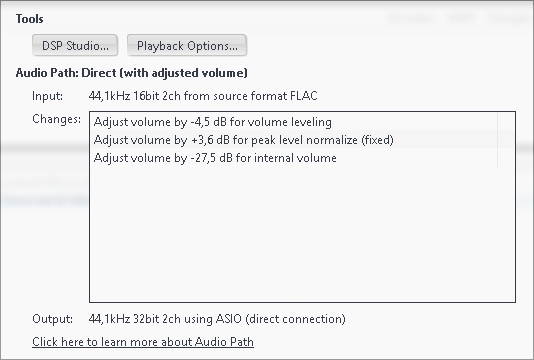 Tags for Track from HDTracks:
Tags for Track from HDTracks:Uncompressed Audio File (aif)
192,0 kHz, 24 bit, 2 ch
ID3v2.3 Tag: (524288 bytes)
TIT2 (Name): My Captain
TPE1 (Artist): Muddy Waters
TPE2 (Album Artist): Muddy Waters
TALB (Album): Folk Singer
TRCK (Track #): 3
TYER (Year): 1964
TCON (Genre): Blues
TCOM (Composer): Willie Dixon
TBPM (BPM): 63
APIC (Picture) (Cover): <too large to display>
TXXX (Album Artist): Muddy Waters
TXXX (Dynamic Range (DR)): 17
TXXX (Dynamic Range (R128)): 19,3680591583251953
TXXX (Peak Level (R128)): -3,4 dBTP; -4,0 Left; -3,4 Right
TXXX (Peak Level (Sample)): -3,4 dB; -4,0 Left; -3,4 Right
TXXX (replaygain_track_g..): +7.61 dB
TXXX (replaygain_track_p..): 0.676000
TXXX (Tool Name): Media Center
TXXX (Tool Version): 19.0.66
TXXX (Volume Level (R128)): 2,6068499088287354
TXXX (Volume Level (Repl..): 7,6068501472473145
Audiopath on playback:
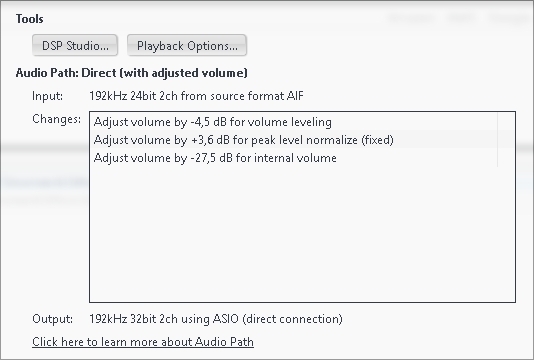
should i send you the two tracks for testing to logs at jriver dot com?
Thanks Erwin

 Author
Topic: NEW: Improved audio analysis and volume leveling (R128) (Read 198402 times)
Author
Topic: NEW: Improved audio analysis and volume leveling (R128) (Read 198402 times)

