OverviewOSX 10.9 restores the ability of a sound application to deliver data in the physical format of the DAC. This ability is often referred to as "integer mode". OSX 10.6 and earlier had this ability, but it was removed in 10.7 and 10.8. In those versions, audio was always delivered in 32-bit floating point and changed to the physical format of the device by the operating system.
MC19 Mac 19.0.60 (available at the top of this board) adds integer mode support. You will need compatible hardware and a compatible OS (we recommend OSX 10.9, although it might also work on 10.6).
How to UseIn Options > Audio > Device settings... check the 'Integer mode' option:
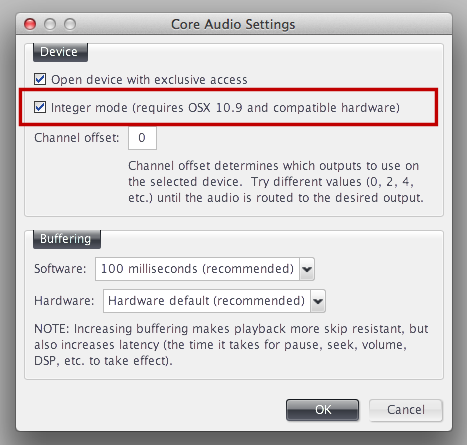
Then play content. To see that integer mode engaged, look at
Audio Path while playing (mouse over the DSP icon at the top right of the player). It will report 24-bit output instead of 32-bit output:
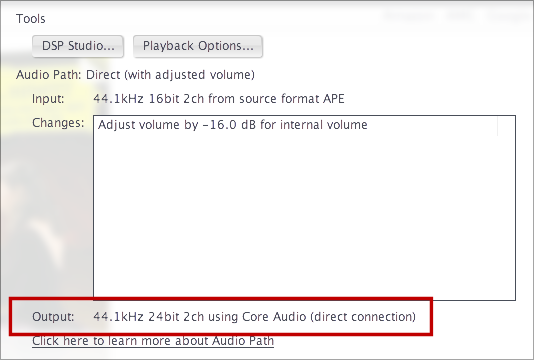 Technical Considerations
Technical ConsiderationsBoth playback methods are bit-perfect, and
bit-perfect methods sound the same.
Integer mode is slightly more efficient since it removes an additional conversion and pushes less memory through the core audio subsystem.
Integer playback puts the hardware into an unmixable state. In this state, other system processing like volume will be disabled.
You will likely want to
switch to Internal Volume if you use integer mode.

 Author
Topic: NEW: Integer mode playback (requires OSX 10.9 and compatible hardware) (Read 59025 times)
Author
Topic: NEW: Integer mode playback (requires OSX 10.9 and compatible hardware) (Read 59025 times)

