I meant, where
inside Media Center were you trying to use [Number Plays] that makes you want to change its behavior? With the latest builds, you can
manually reset it easily (finally), but you can't change how it is tracked. But you don't need to, usually.
Wherever you were planning to use [Number Plays] (whatever you were looking at it to determine whether you watched the file or not), you can use the
Watched() expression, or a modification of it, instead. [Number Plays] is designed to be just what it says: A counter of the number of times MC has played a file. The Watched() expression is more what you're looking for: It outputs a status of the percentage watched, based on the Bookmark in the file (where the "saved playhead" is in the file), or a checkmark if you've watched the whole file (defined as 95% or greater, or something like that). So, for example, if you view it directly on a partially watched file, it will output something like:
57% on Sep 25But it outputs a checkmark for files that have been fully watched. It is used by default to add the checkmarks in Theater View, but you can use it other places as well (including in a column). This percentage counter resets if you move the bookmark in the file, so you can just rewind the file (or double-click stop to completely clear the bookmark). This makes it easy to track which files you've actually watched, compared to those that you've just previewed. It is pretty good on its own, but it has other modes, though, and can ouptut other things, depending on the option used.
One option is to use it in the preset
TVInfo(WatchedDisplay) expression, which formats it with the percentage (if it is less than 99% watched, I believe) and just the date if it is fully watched:
TVInfo(WatchedDisplay)That will show up like this when used as a column:
-Example.png)
But, if you don't like the way that formats, or the percentages used, you can reformat it yourself, if you're clever with an expression. You can use the percentage output by the Watched(0) version of the expression to generate your own system. For example, I have a custom calculated field called [Watched Percentage] that uses this expression:
ifelse(isequal(watched(1), 2), regex(Watched(0), /#(\d+)%#/, -1)/ if(isrange([R1], 5-90),[R1]%,✔))I use this in Theater View (in the file info panel for video files), where it outputs this kind of thing:

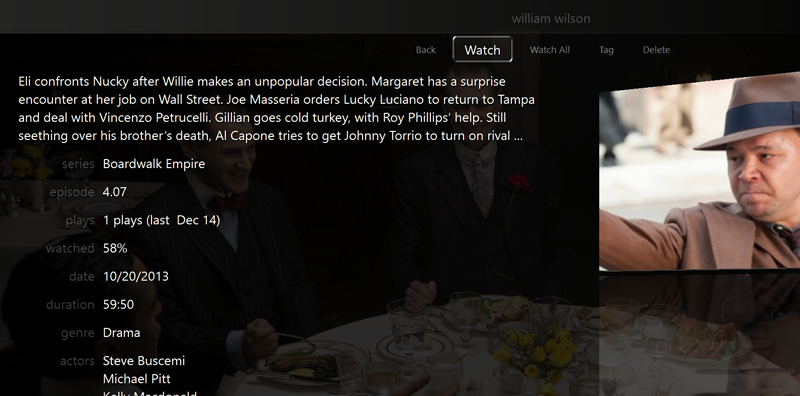
As you can see, it outputs a checkmark if the percentage watched is more than 90%, and the percentage watched if it is between 50-90%. It also outputs
nothing at all if the percentage watched is less than 50%. This last bit allows you to set it to
Hide when the Value is Empty, in the File Info Panel, and then that line just doesn't even show for shows that haven't been watched yet (or, less than 50% anyway):
 Note: I found I had to wrap it here in a Clean() expression to remove extra leading spaces in some cases. That was the simplest solution, anyway.
Note: I found I had to wrap it here in a Clean() expression to remove extra leading spaces in some cases. That was the simplest solution, anyway.
Incidentally, the expression I use for the Plays field you see there is also pretty fancy. It outputs the number of plays, and then also tells you the last played date together:
if(isEmpty([Number Plays]), never played, [Number Plays] plays (last if(compare(math(now() - [Last Played, 0]), <, 365), FormatDate([Last Played, 0], MMM dd, never)/), FormatDate([Last Played, 0], yyyy, never)/)))For dates less than 1 year ago, it outputs the date last played (as you can see above). For dates more than 1 year ago, it truncates it to just the year last played, as such:
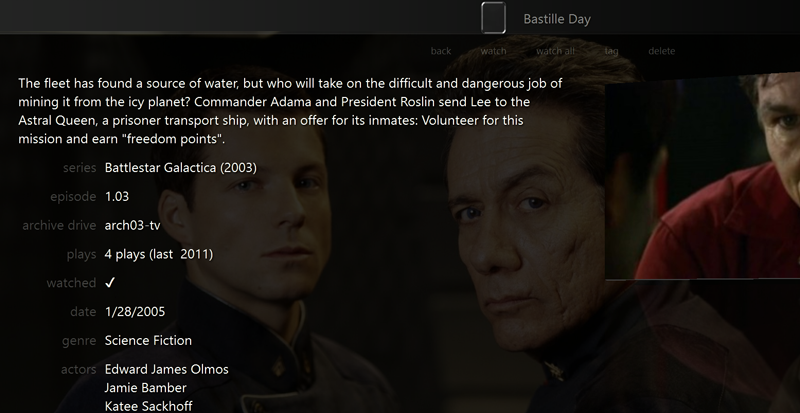

 Author
Topic: Change Behavior of "Number Plays" for Video and Audio (Read 10629 times)
Author
Topic: Change Behavior of "Number Plays" for Video and Audio (Read 10629 times)

