Actually, you helped me to solve this. My device does not support WASAPI Event Style. Dammit, I was really looking forward to bit perfect sound. Thanks a great deal. It works fine on Direct Sound.
I don't think that's the problem.
When you were trying with WASAPI turned on, was Exclusive Mode enabled?
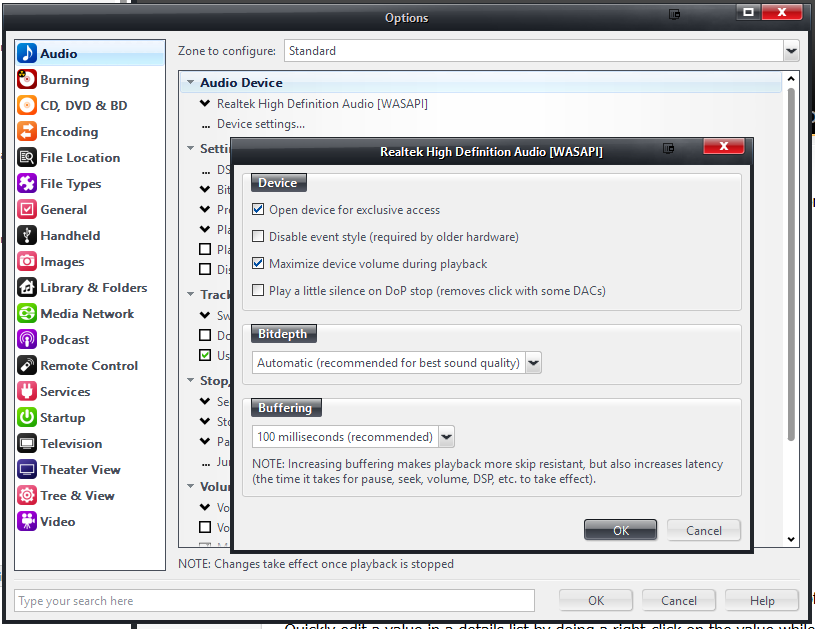
If not, and you have the Windows Sound control panel's output setting set "high" then this is the exact behavior that would be expected. In WASAPI mode (either Event style or legacy), if Exclusive mode is NOT enabled, then you MUST set MC's DSP to resample all output to match the current setting in the Windows Sound control panel's Properties dialog here:
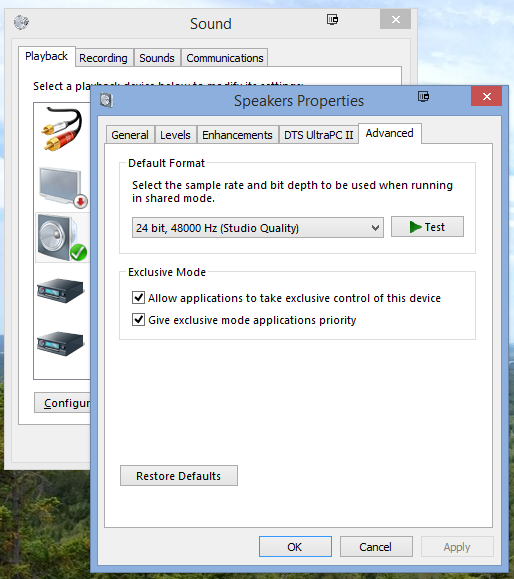
So, if I have my sound card set in Windows as is shown above, and in MC
Tools > Options > Audio > Audio Device > Device Settings, Open device for exclusive access is NOT enabled, I'd have to set MC's DSP to resample ALL audio to 48kHz.
With Exclusive mode enabled, then all formats will work that the device supports, without resampling, because in exclusive mode, MC can control the format of the Sound device. In non-exclusive WASAPI, it has to follow the setting set in Windows.
As 6233638 indicated, you can also disable Event Style in the same dialog, but I would not (at first, at least) as it wouldn't
typically cause that kind of behavior. I think you had Exclusive mode disabled accidentally.

 Author
Topic: Can only play Hi REs Files over HDMI. (Read 3407 times)
Author
Topic: Can only play Hi REs Files over HDMI. (Read 3407 times)

