A while back, Hendrik wrote a simple tray application for the
Pulse-Eight CEC adapters, which would control the TV when Windows put the display to sleep, rather than the TV just showing "no input".
This was enough for me to buy another one of these adapters (I had tried one before but couldn't get it working with MC) as this is a small change but it really improves the integration of the HTPC and the TV.
But with CEC, it should be possible to control the HTPC via the remote.
Unfortunately, nothing more has come of this yet.
Another user sent me a PM asking about the CEC adapter yesterday, and this got me to have a look around and see if there were any other options now.
Well, it seems that there is an application available for $5 which will let you control Media Center via your TV remote!
http://sites.google.com/site/chir21/home/CEC-Tray I've spent a little bit of time testing this, and the integration is just
OK.
I had a few issues with it initially. To begin with, nothing worked. It turns out that I had to manually specify which input on the television I wanted to control.
To find this out, run the
latest version of libCECSelect the input you are using for the HTPC, and make note of the address. You can see here that HDMI 3 on my Sony TV is "3000"
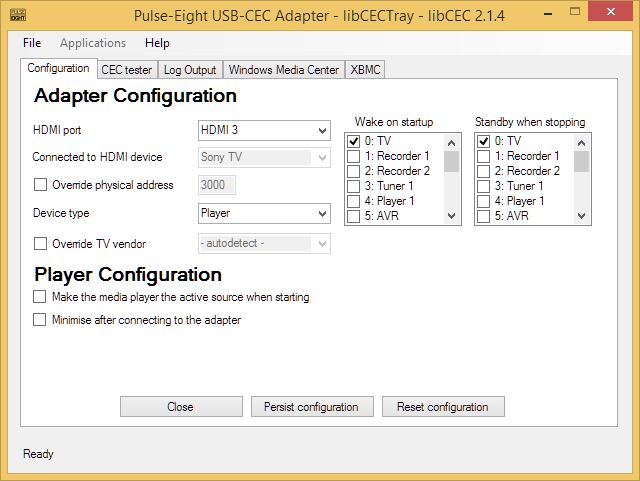
Now quit the libCEC application and run HDMI-CEC Tray. Manually set the input address to match the one specified by the libCEC application.
Relaunch HDMI-CEC Tray after this change, and once it connects (the tray icon should turn green) you should now be able to control Media Center via your TV remote.
There are some limitations here though.
Firstly, only one application can use CEC at once. So I am unable to use Hendrik's tray application at the same time as this.
HDMI-CEC Tray does include options to turn the display off/on when the system sleeps/wakes, or put the PC to sleep when you turn the TV off, but there's no option to turn the TV on/off when the Windows turns the display on/off.
And so far, I have been unable to get custom key mapping to work via the XML config, which means that you're left with only the most basic controls.
The arrows work and selection works, but both back/exit do the same thing (back) rather than being able to set one to toggle Theater View or act as an escape key.
While play/pause and stop works correctly, on my remote at least, next/prev are zooming the video in/out.
FF/RW are working as the chapter skip buttons.
None of the other buttons seem to be doing anything.
The volume controls are still controlling the TV volume rather than the PC volume - though that may be a TV setting rather than anything to do with this application.
While you can set the red/green/yellow/blue buttons on the remote to launch external programs, MCC commands do not seem to be working.
So the remote
works, but implementation is rudimentary.
For some, this may be all you're looking for though.
Personally, I'm still hoping that Hendrik decides to implement full support for CEC control in Media Center, as control could be a lot better than it is now - using the 0-9 buttons (labelled abc/def/ghi etc.) to navigate through a large list of artist names for example.
But finally having CEC control has also made me realize that my current Sony TV remote (
similar to this one) is not really that good for controlling media playback, so I'm not sure that it's actually what I want now.

 Author
Topic: HDMI CEC control for Media Center (Read 18932 times)
Author
Topic: HDMI CEC control for Media Center (Read 18932 times)

