Well if it's of interest to anyone:
120GB Patriot Wildfire:
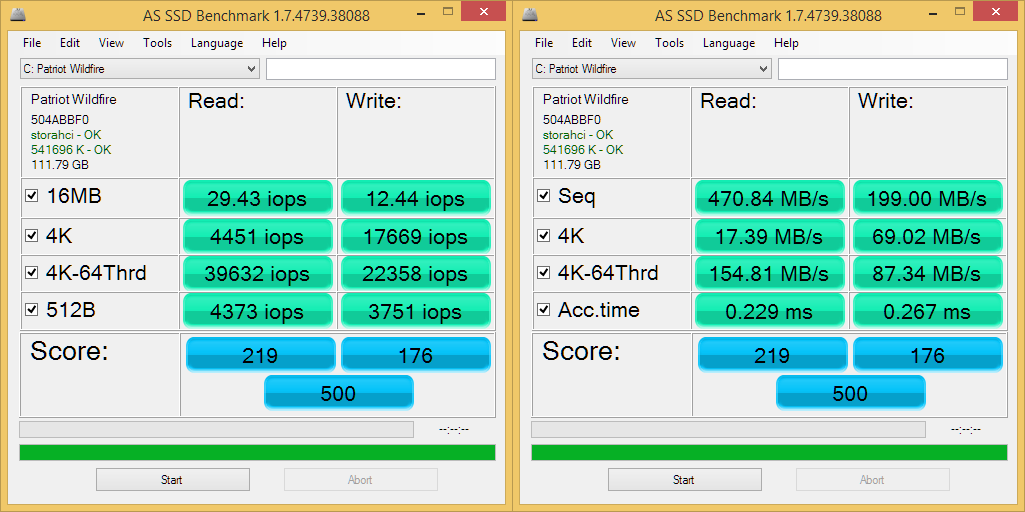
This was a first-generation SATA III drive, and at least according to the reviews I read, this was the fastest performing drive I could get at the time (2011) and it used additional lower capacity chips to increase parallelism (thus performance) rather than fewer high density chips.
Typically the lower capacity SSDs perform worse, but Patriot did this to keep performance high across the entire range.
It was about 80% full when tested there, and recently TRIMed.
512GB SanDisk X210:

Very impressed with this performance since it cost me roughly the same as the Patriot Wildfire did back in 2011.
Yes, it's not the latest drive (they
just announced the X300) and M.2 will be faster, but I'm sick of constantly shifting games on and off my boot drive, and it seemed to be a very good price for an enterprise-class drive.
Checking the store I bought it from now (a friend asked if they were still doing the deal) it does seem that the price for SSDs is just generally lower than I thought it was, and it seems that I had restricted my search to only include enterprise-class drives which made this look like a better deal (I could have paid about $90 more for a consumer-grade Intel) but I'm happy with this.

 Author
Topic: Migrating to a new SSD? (Read 3362 times)
Author
Topic: Migrating to a new SSD? (Read 3362 times)

