I just finished redoing all of my scripts to work with MC20, now using MCcl.exe instead of the MC20.exe launcher directly. It works perfectly. All of them work exactly as they did, but now to update from MC19 to MC20, I just launch the one I want, approve the UAC prompt that comes up (if I've switched versions), and then do:
MCcl --updateI can't tell any performance impact from my systems due to this new "pointer" application. I suppose, if you are using it for things you might run over and over in very quick succession, it might make a difference. I should note, though...
If you're doing this, for things like Volume Control and other keypresses that might happen rapidly.... Don't, especially if you're using Girder. Sending Windows Messages instead performs much better.
Windows Messages are easy to set up in Girder with the SendMessage Action (under
Windows):
 Use the following Settings:
Use the following Settings:* Message: 33768
* wParam: The MCC command you want to execute.
* lParam: The optional parameter for the MCC command, if any.
Use SendMessage instead of PostMessage: Enabled (on my system anyway)
Then, click the target button and use:
Match Invisible Tasks: Enabled
Substring Matching: Enabled
ClassName: MJFRAME
Executable: MEDIA CENTER
By the way, you can also enable the Child Class option for certain commands, and filter for Theater View, Display View, and other modes with that, in order to have a command do one thing when in Standard View, and a different thing in Display View.
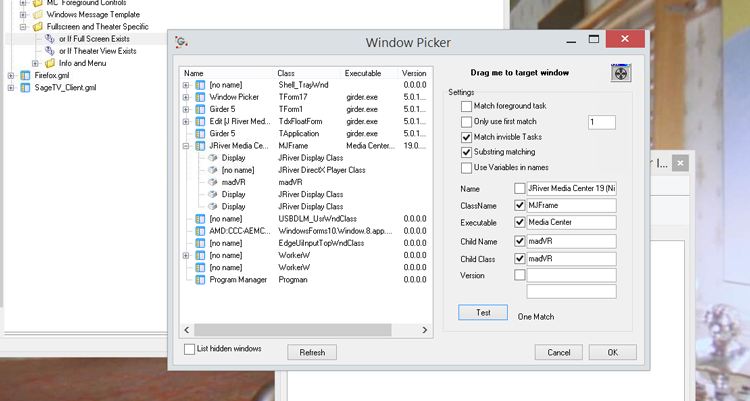

 Author
Topic: MC20.exe --- trying to rename it... (Read 9867 times)
Author
Topic: MC20.exe --- trying to rename it... (Read 9867 times)

