JRiver can already convert video to audio. Perhaps this could be done on the fly with the the audio pushed to other Zones. Then the other Zones only see the audio.
I thought of that, initially, because it would solve my actual problem. But...
MC
can play videos simultaneously to multiple "displays". I knew before that you could do it with multiple Detached Displays (this runs all day long every day at the office, in fact, it works perfectly and has since MC14 or earlier). I didn't actually realize you could do it in Standard View too with the split view and Playing Now, but there's another case (clever boy, 6233638).
MC can play multiple videos simultaneously.
MC can play the
same video simultaneously, just like it does with linked local zones and audio playback. I wasn't sure that's how it did the audio linking before, but Hendrik seems to have confirmed that above, making it even more practical.
Just to make sure of the latter, I just tested it:
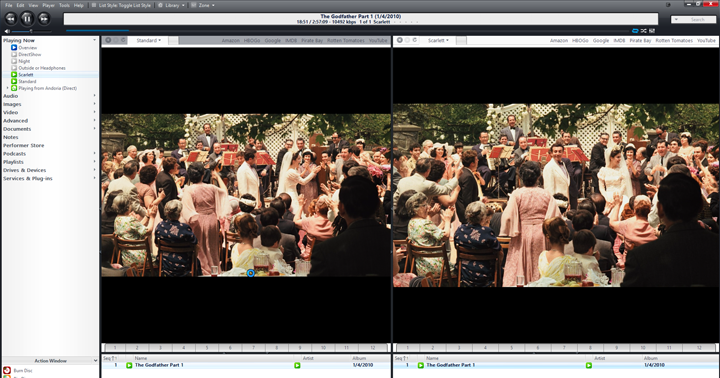
Heck... After a few tries, I could get the sync within a second or so, and I was just doing it meat-fingers style (click one one, Control-P, click on the other, Control-P). Surely doing it programmatically you could do better and get it within a few ms or so of each other. I did tests with un-recompressed BluRay rips to MKV, so 1080p with DTS audio and all of that. It works fine, even on my now-somewhat-older Ivy 3770.
So... Why artificially limit it to audio-only "secondary" zones. Just. Do. It. Or try anyway...
In fact, I can think of reasons it'd be cool to have this for Photos too and image slideshows, so not even just video. For remote zones, it is admittedly somewhat harder, of course. But, MC clients that can all locally access the files directly? Heck, that might even work well enough, if you aren't going to play a single Playing Now list for hours (allowing them to get super-out-of-sync over time) and you can't hear one place from the other clearly.
In my case, I'm looking for interspersed video, mostly. But it would be cool to be able to play a video in your house, and have it go to multiple sound systems, and displays if you have that set up (with detached, fullscreen displays perhaps, or maybe separate MC clients). Even if they weren't perfectly in-sync, if we're talking about separate rooms around the house separated by floors and multiple doors? Who cares?
Here's another place I'd use it:
I have some friends over. We're drinking, carrying on, hanging out. We have a movie on that makes us laugh that we've all seen a bunch of times that we're kinda half-way watching and making fun of and whatever. You know... Right now, it is
Frozen because three-year-olds. We decide to go downstairs to my man-cave to throw some darts. Since it is
Frozen, it is a relief to escape it, but let's pretend it is a movie we actually kinda want to keep watching.
If I can link the zones of the HTPC and the basement server, the movie could be
already playing down there, at basically the same spot, when we walk down the stairs. Maybe some of us (the womenfolk, perhaps) stay upstairs and keep on keeping on as before. That happens. We drink, carry on, throw pointed objects. Keep watching. Walk back upstairs when said-adult-bevarage is empty to rejoin the others or re-up? The movie's still going up there. Sure, maybe an hour in, they're 2 minutes out of sync? So? In this instance, it makes no difference at all really. (And, I'll note, I think that estimate is high, you can do better.)

 Author
Topic: [REQ] Linking Zones When Video Is Playing (Read 5297 times)
Author
Topic: [REQ] Linking Zones When Video Is Playing (Read 5297 times)

