So I had people over last night that have never heard of or seen JRiver Media Center/JRemote, and while there was music already playing I handed them over the old phone that I've been using as a remote (iPhone 3GS running JRemote) just to see if they would figure things out.
And handing it over to someone that is not really familiar with anything like this was quite interesting - it highlighted a few problem areas both in my own setup (a 3 second latency on the AirPlay server is long enough that people wonder if their changes actually did anything and tap the play/pause/skip button again) and with Media Center / JRemote.
But one of the things which really stood out was Volume Protection.
Firstly, it's great that it is there - because almost immediately they went to seek near the end of a track and actually used the volume slider.
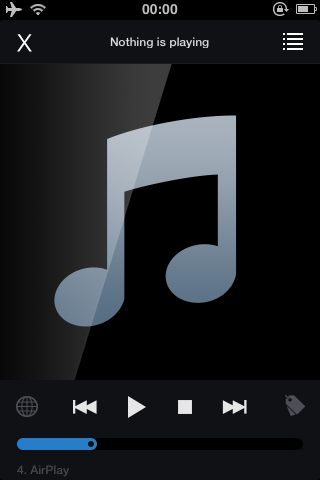
(you actually have to tap the album artwork to seek) I suspect this is largely solved on newer devices that have more vertical room, therefore they don't have to hide the seek bar, and with the iOS7 style widgets that better differentiate the two.
But Volume Protection saved this from immediately going to ear-splitting levels.
However Volume Protection introduced a number of issues.
As I've said many times, it always caps the startup volume to 20, even when that is set higher.
And perhaps the bigger issue is that people have no idea what's going on when you try to increase the volume and it does very little - though I'm not sure how you would solve that without some visual indicator in JRemote.
• What would alleviate these issues would be to firstly use Startup Volume to specify the default level that Volume Protection starts playback at.
I don't see any reason you would
not want those two linked together.
The current behavior where the volume is reset to the default after 30 minutes of being idle is great - the issue is that 20 is far too low for many devices.
• And being able to set a "safe zone" where Volume Protection is disabled would be very nice.
In that particular setup, ideally anything below 60% would just respond instantly as you would normally expect.
I'd only want Volume Protection to kick in above that level. This would have to be a per-zone control.
• Being able to adjust the maximum rate might also be useful.
6/s seems too restrictive and 12/s might be a better option in this setup.
But that may not be necessary at all if we're able to define a safe range of volume that allows for unrestricted control.

 Author
Topic: Volume Protection feedback/requests (Read 3246 times)
Author
Topic: Volume Protection feedback/requests (Read 3246 times)

