Hi All
Have been using JRiver for a while now for my music and vids. Finally last week I convinced the wife to let me put the family photos on JRiver too. When the photos are first imported into JRiver the tag associated with each image has its album field filled in with a date by default. I am in the process of changing these dates to something more meaningful by giving a collection of photos an album name like, Christmas 2013 or Family 2011, Andrew's furniture etc.
I was hoping that when I view the Albums of my images in Theater view I would be able to see them in alphabetical order. I went into Tools -> Options -> Theater View. I then went to the Items to Show pane and found my Album subheading in the Images section. I then clicked on "set rules for file display" and added a modifier to sort my Albums in alphabetical order. Unfortunately this doesn't work - the albums are not in order.
Below are the screen shots. Hopefully they'll explain better what is going on.
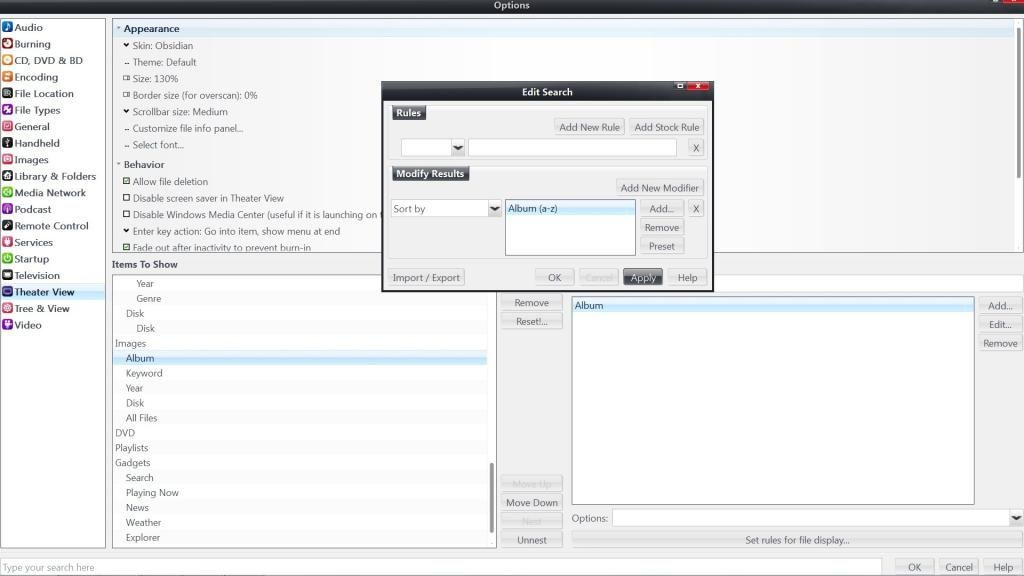
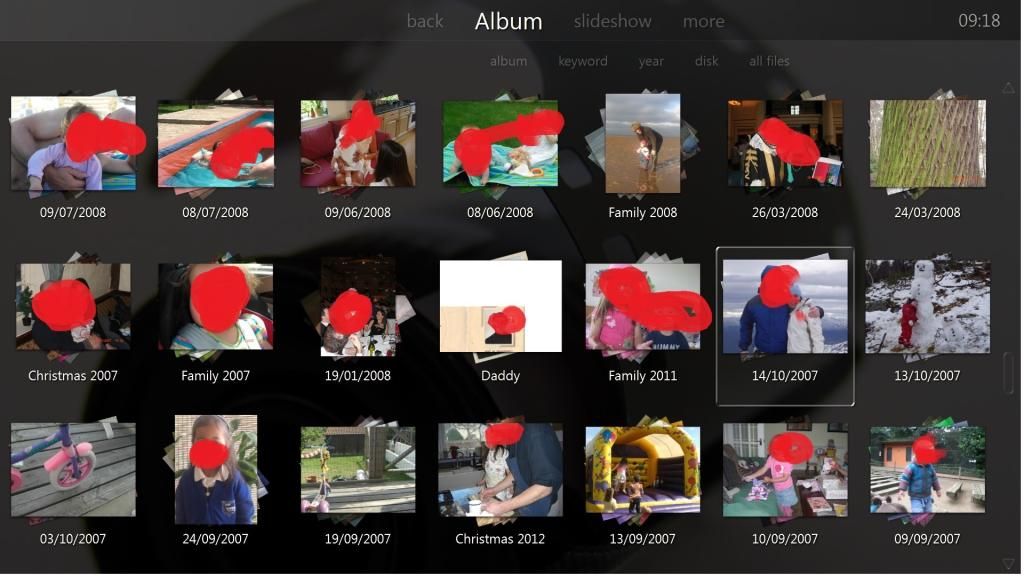
Can anyone advise what I'm doing wrong. All my music files are sorted in alphabetical order by album name in Theater view and I haven't set a modifier for this so I guess its done by default.
How can I get in my wife's good books and view my Image album names in alphabetical order?
Kind regards, Andrew

 Author
Topic: Can't get Images in alpabetical order in Theater View (Read 1739 times)
Author
Topic: Can't get Images in alpabetical order in Theater View (Read 1739 times)

