I've been trying to re-sync my phone for an upcoming trip, which I haven't actually been doing lately (because JRemote is usually good enough). I've hit a problem. I've long used a system to sync between MC and iTunes. It amounts to this:
1. I have a handheld device added to MC called iTunes which has a list of all files that are worth syncing to iTunes from my MC database. This includes all music that I'd ever want to access, all Audiobooks, etc, but filters out Test Files, Podcasts, and other similar files.
2. This handheld device syncs to a location on a hard drive. The Audio Path under Files, Paths, & More is simply: [Handheld Audio Path]\
3. [Handheld Audio Path] is a calculated field with the following expression:
Audio\If(IsEmpty([Media Sub Type]),Music,[Media Sub Type])\If(IsEmpty([Artist]),Unknown,Clean([Artist],3))\If(IsEmpty([Album]),Unknown,Clean([Album],3))If(IsEmpty([Disc #],1),,\[Disc #])4. That expression works and spits out:
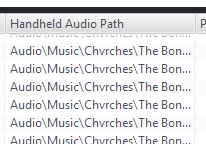
This setup has, for a long time, worked in the past. I previously had it automated, and I have a set of these files on my disk from the last time MC did the sync (which was probably quite some time ago, but not "forever"). I'd turned off the automation at one point, and was just tonight trying to fix it. In any case, at some point in development, between late-MC19 and now (I'd guess), however,
this existing setup that used to work, broke.
When I sync my files using this system, instead of the "expected path" of:
M:\iTunes_cache\Audio\Music\ABBA\Gold - Greatest HitsI get:
M:\iTunes_cache\Audio_Music_ABBA_Gold - Greatest Hits

 Author
Topic: Handheld Sync Replacing Slash Characters in Field with Underscores (Read 3227 times)
Author
Topic: Handheld Sync Replacing Slash Characters in Field with Underscores (Read 3227 times)

