I believe I changed somethings trying to get the other one to work. I basically tried to save money from what was suggested to me and now I am with out my music. Its driving me crazy. What doesn't help I am also VERY new to Mac so I don't even know how to uninstall and reinstall the program to see if makes it back to normal. Live and learn I suppose.
If you have gotten your DAC set up and working in System Preferences on your Mac, and you just need help getting it configured to work in MC, please read through the Audio Setup guide I linked above, and if that doesn't work, please post in a new thread.
One issue, and the reason people are getting confused, I think is that this error dialog looks
similar for many different kinds of issues:
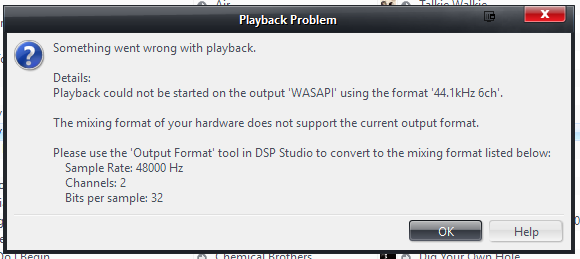
That is a fairly generic error message in MC. It means "something went wrong with playback" (that's why it says that). Any time
anything goes wrong with playback causing it to fail, MC shows a version of that error dialog. It can be caused by a variety of different misconfigurations, for different causes (and the rest of the error dialog, under Details, is the important part).
But, if you just search the forum for "something went wrong" you might get the impression that all of the problems are related. They absolutely are NOT. This can be caused by all sorts of things, from you having MC itself set up wrong, to the audio output device being broken, to the audio output device being disconnected entirely (you forgot to plug it in).
In any case, Humzet, started this thread, and he's having issues getting the OS to see his DAC at all. Assuming you can get the OS to see your DAC, and you just need help configuring it in MC, it would be best not to "pollute" Humzet's thread with unrelated (and possibly confusing) discussion of your separate issue. Most issues like this can be solved by running through the Setup Guide, and then carefully enabling options if you need "extras" (most people don't). But, if you need help, we'll help, but ask in a separate thread so it doesn't confuse this one.
