Yeah... I just went and looked. I don't think MCWS can serve the special grid-style Guide Views (or if it does, JRemote doesn't know what to do with them).
First of all, re-adding those special Guide views is annoying if you've accidentally deleted them out of Theater View. Most of the "special" view types are accessible via the Add button in the list of preset views, but not any of the Guide views:
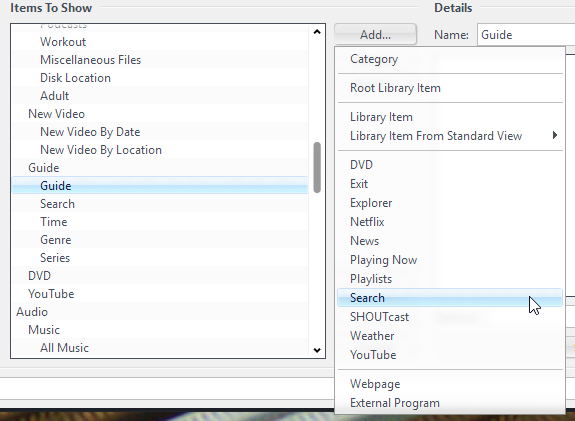
But, you can manually recreate them if needed. Here's the setup for the Grid-style Guide for Theater View. Add a new View where you'd like in Theater View, called Guide and then use this for the Set Rules for file display:
[TVTime]=>#TVGuideStartDate ~d=gThen underneath that, if you'd like to have the default 7-day grid view, nest another one with this Search:
[TVTime]=#TVGuideStartDate-7dYou can also recreate the default Time one. This one has no special search, but has only the Special Television Time category added:
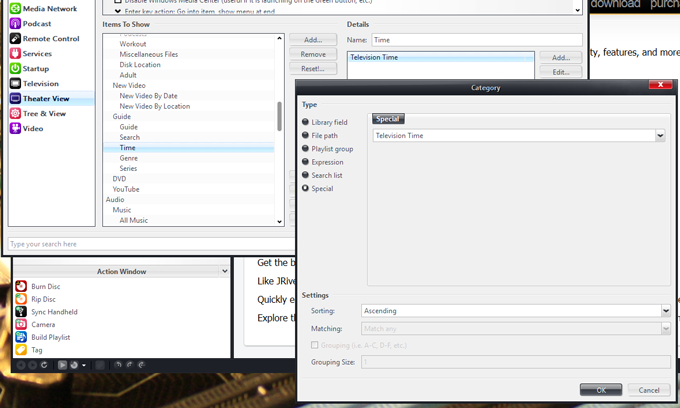
So, you
can copy these over to your Media Network setup manually, and they "work", but the Grid doesn't appear as a grid like it does in Theater View. I'm not surprised here.
The Television Time style view seems to work correctly though.
