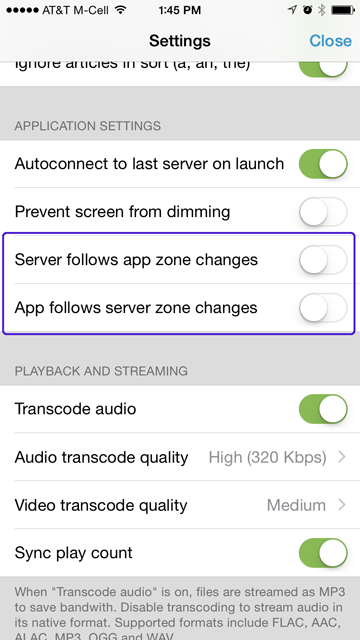Well, it depends on what you mean by "playing the songs on my phone".
If you mean playing the files that are loaded onto the storage on your phone (like the built in Music app does), then no. If you mean, stream from the server to your phone and play the songs there (rather than just remote-control the server), then yes.
To do the latter, switch the Current Zone to
This Device.
You can access the Zones from the root menu (under the Hamburger button, where you change from Audio, to the other top-level Views like Video, Playlists, or Images). It is down at the bottom, and has a "bullseye" looking icon:
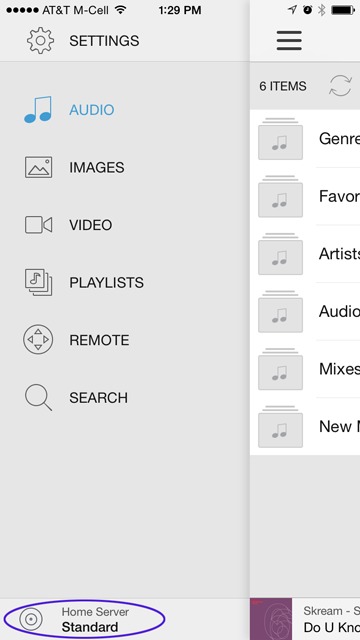
Tapping this, brings up the Zone selector screen. From there you can select from any of the Zones available on the server, and you can also pick the special "This Device" zone:
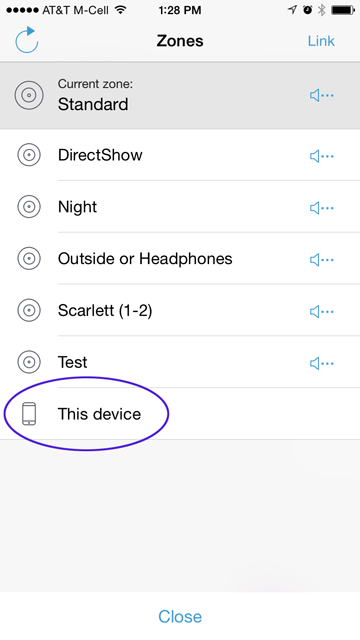
You can also switch using the bullseye icon on the Playing Now screen:
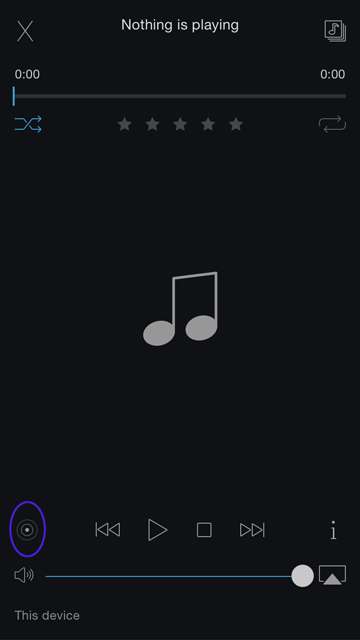
By default, when you connect to a server, it will set JRemote to whatever zone is currently active on the server. If you have a particular server which you want to
always start up in This Device mode, then you can do this by editing the settings for that server.
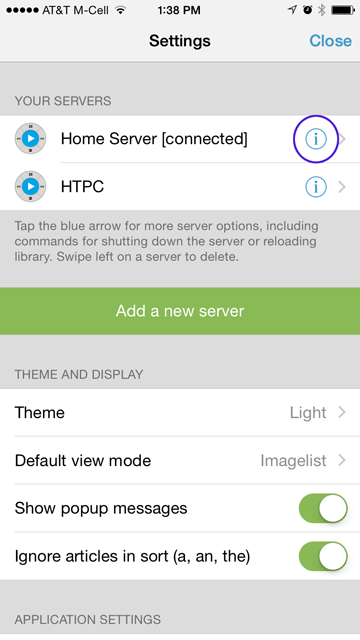
and then toggle:
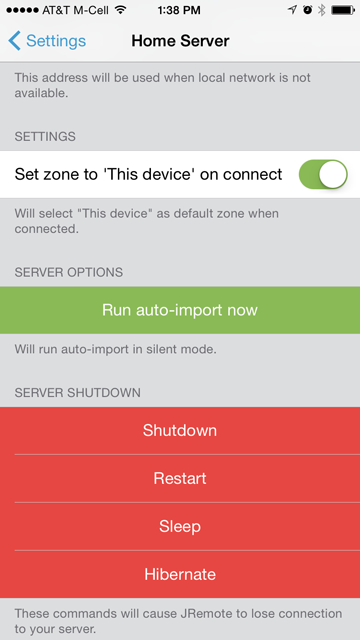
You can also set two options on the main Settings page which determine which zone is active automatically on JRemote:
*
Server follows app zone changes: If enabled, then when you change zones
on JRemote, the Server itself will also switch to the newly selected zone. Switching to the special
This Device zone is ignored by the Server.
*
App follows server zone changes: If enabled, then when you change zones
on the Server, then JRemote will follow it.