In Media Center's parlance:
*
Play means to clear the existing Playing Now and play the selected track or tracks.
*
Add means to add the selected track or tracks to the existing Playing Now list.
In Media Center itself, you can change the double-click behavior to do one of a variety of different "play styles" under
Tools > Options > General > Behavior. You can set different settings for audio and video, and tell it whether to start playing immediately when files are added to Playing Now (or wait for you to click Play).
In JRemote, you can change the default tap behavior under the icon with the hamburger and play arrow icon:


The default is
Play all now (which replaces the current playing now with the items in the current View, and plays the track tapped immediately). You can choose from a variety of others.
You can also, at any time, tap-and-hold on a track, and it'll show a pop-over menu, where you can choose from a variety of different play modes, for either the specific item you tapped, or all tracks visible in the View:
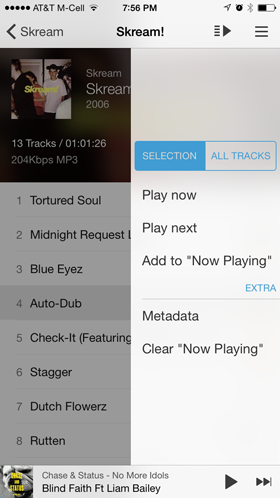
There is also an option in this menu to Clear Playing Now (called "Now Playing" in JRemote for some reason, but that's the same thing).
One thing I'm not clear on is this:
every time I activate the DAC JRiver MC starts playing the last track of the already played list.
Just opening up a Zone in JRemote should not cause Playback to start. Please explain exactly what you do that causes it to start playing an old Playing Now list. It is possible, I think, if your DAC is a DLNA connected device, that it might decide to start playing immediately. But any "normal" direct-connected audio device wouldn't do this, and MC will have very limited control over what the DAC decides to do.
But, I'm not clear on what is happening to you, so please explain (assuming my description above doesn't solve it for you).

 Author
Topic: Automatic clearing of "Playing now" list (Read 4274 times)
Author
Topic: Automatic clearing of "Playing now" list (Read 4274 times)

