Okay, Brian previously asked Matt if he could provide the expression used for the existing tooltips. He couldn't because they aren't actually built in the expression language, so we have to come up with replicas on our own. Well, I don't have them all done by any means, but...
I did just, pretty closely, replicate the stock TV Show tooltip, using the system described above. I've also made a couple of (easily reversed) improvements, and I made one minor alteration because I'm lazy and it was
way easier to do it this way. In any case, you should be able to use this as a base for TV Show episodes, at least.
Here's an example of the stock TV Show tooltip:
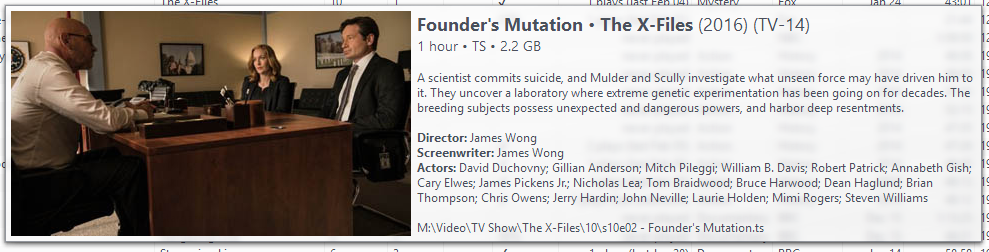
My custom one produces:
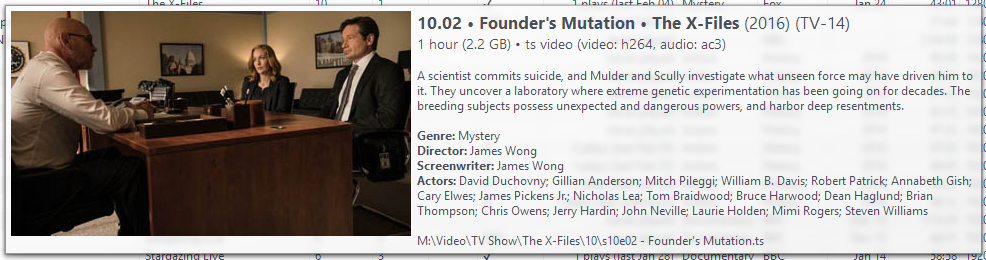
But, importantly, it still works if some of that data is missing (which takes some elbow grease to pull off):
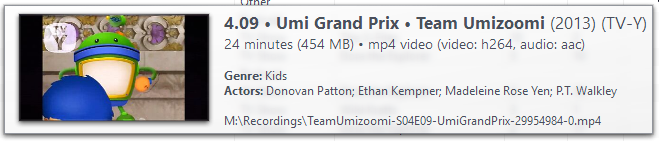
Reproducing this is easy. I have two separate calculated fields defined...
[Tooltip]FirstNotEmpty([Tooltip - TV Show])[Tooltip - TV Show]If(IsEqual([Media Sub Type],TV Show,1), <font size="140"><b>TVInfo(SeasonEpisode)Delimit([Name],,/ •/ )Delimit([Series],,/ •/ )<//b>Delimit([Year],/),/# (#/)Delimit([Access Rating],/),/# (#/)<//font>
<font size="115">TVInfo(SizeDisplay)If(!IsEmpty([Compression]),/ •/ [Compression],/ •/ [File Type])<//font>
If(!IsEmpty([Description]),[Description]
,)If(!IsEmpty([Genre]),<b>Genre:<//b> [Genre]
,)If(!IsEmpty([Director]),<b>Director:<//b> [Director]
,)If(!IsEmpty([Screenwriter]),<b>Screenwriter:<//b> [Screenwriter]
,)If(!IsEmpty([Actors]),<b>Actors:<//b> [Actors],)
,)
General Notes:* Because of the FirstNotEmpty() in [Tooltip] (as described above), all of the original tooltips (Movies, Music, Podcasts, etc) still pass through, except for TV Show episodes. Those get the custom output.
* All of the spacing should be right, whether the different values are there or not (this took quite some doing).
In [Tooltip - TV Show], to Matt's "original" Tooltip, I added:* TVInfo(SeasonEpisode) with a bullet to the front of the episode name - This produces output like: [Season].[Episode]. But it does so in a "smart" way and omits the period and whatnot when it makes sense to do so.
* The contents of [Compression] are used, if not empty, instead of [File Type]. If [Compression] happens to be empty, then it "fails to" [File Type] instead.
* I added [Genre] as one of the pieces of metadata shown below the [Description].
* My title-line text isn't
quite as big as the original. If you want it to match exactly, I think you'd want to go to around 145%. I thought 140% looked good, since I was making that title line a bit longer anyway by adding the Season.[Episode] identifier, but this is still pretty close.
I also made one minor change, due mostly to laziness:* In Matt's original, it goes: [Duration] • [File Type] • [File Size]. But [Duration] and [File Size] are both "nicely rounded" so that they display well depending on the size of the file.
* It would be tough to recreate this magic rounding by hand (probably not impossible, but it made my brain hurt). But we
do have TVInfo(SizeDisplay). This does the same "magic rounding" thing, but not in quite the same order. I like this version just as well, and it is way easier to do that the original.
[Filename] Notes:* One thing that needs to be added is a proper [Filename] passthrough. Matt just fixed it so that [Filename] isn't permanently part of the Tooltip, but that isn't in an available build yet. So, we'll have to wait and add that to the very bottom later.

 Author
Topic: [INFO] Customizable Tooltip Capability (Read 23521 times)
Author
Topic: [INFO] Customizable Tooltip Capability (Read 23521 times)

