When you say you "
will simply remove them", I presume you mean you will uncheck the box for
Car Radio under Tools/Options/General/Features, right? If not, I don't believe there is any other way to "remove" them. That said, there may be another option to keep the button functionality, but decrease the likelihood of accidentally activating them.
If you are willing to edit the skin
main.XML file, there is a single number entry you can change to increase the splitter width. In the pic below, I expanded the Noire skin XML splitter section.
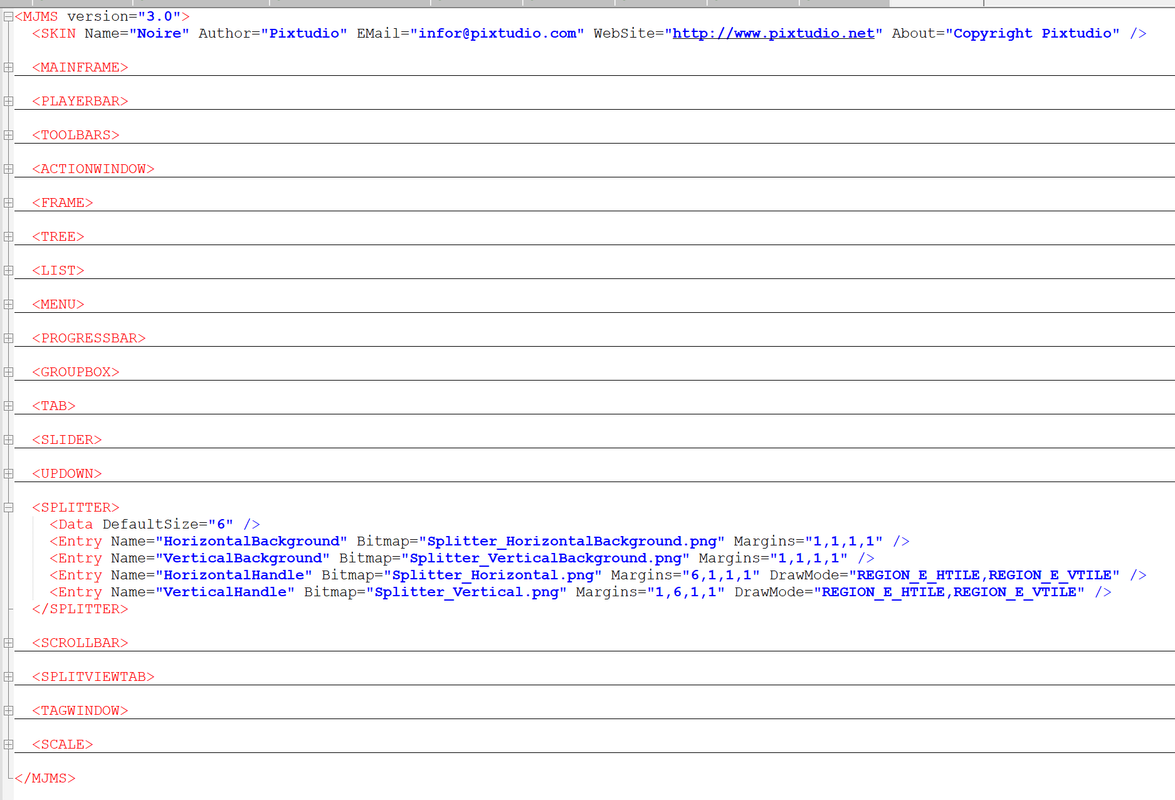
Noire's initial "DefaultSize" is 6 (units = pixels). Most skins use a splitter width between 4 and 8 pixels, but you can increase that to as large as you want... at the cost of skin aesthetics of course. And you would have to edit the skin XML for each skin you use. This setting increases the width of both the vertical
and horizontal splitter, but there is a way to make each splitter thickness a unique width. That however, requires editing the vertical and horizontal splitter images. If you are interested in doing that, let me know, and I can attempt to elaborate. The pix below show the Noire skin for the "as installed" splitter width, and after increasing the XML "DefaultSize" value to 12 px.
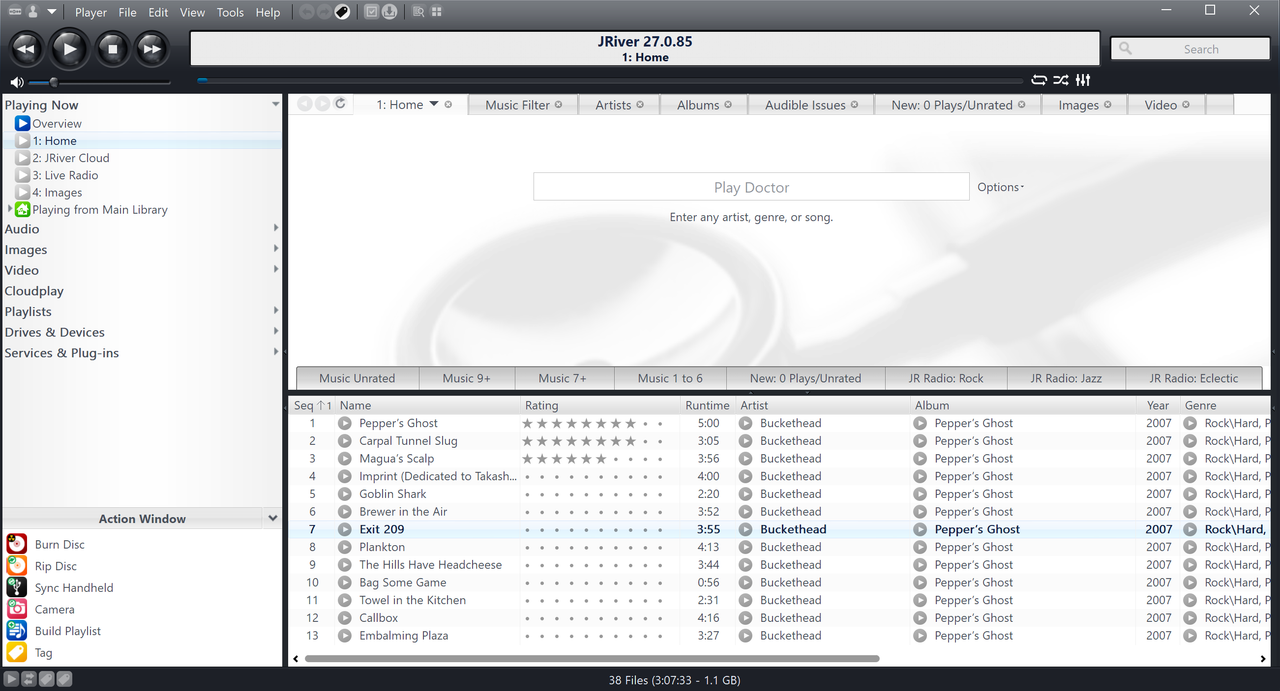
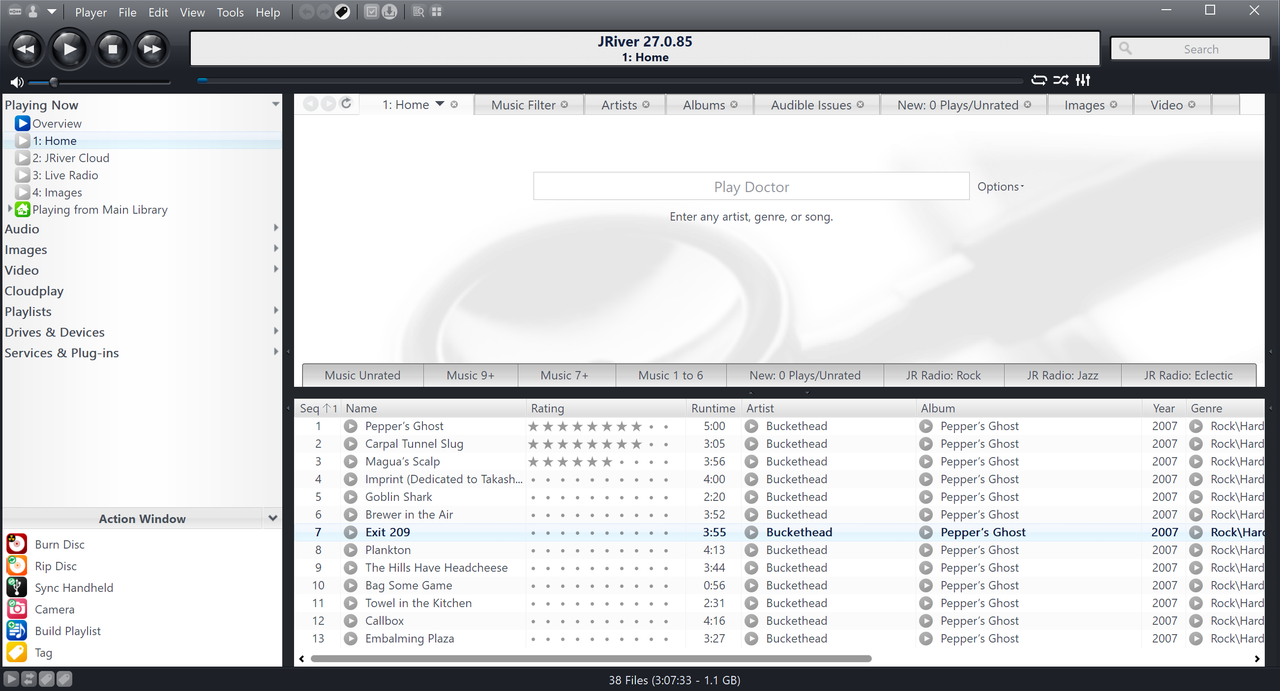

 Author
Topic: any way to relocate 'Car Radio" buttons? (Read 654 times)
Author
Topic: any way to relocate 'Car Radio" buttons? (Read 654 times)

