If you've shown MC to your family or friends and found that they were unsure how to use it, here are some solutions.
RemotesMedia Center is probably best when controlled with
remotes. The most popular of these are now
Gizmo (Android) and
JRemote (Android and iOS) and
several other remotes that operate on phones or tablets.

Media Center can be controlled from another copy of MC. This is called "
Tremote".
Media Center Remotes are hardware remotes with a Green button.
Theater ViewHit the F11 key to jump to Theater View. This mode can be enjoyed with a keyboard, mouse, or Media Center Remote. You can operate it with just the four arrow keys and the enter key or OK button.
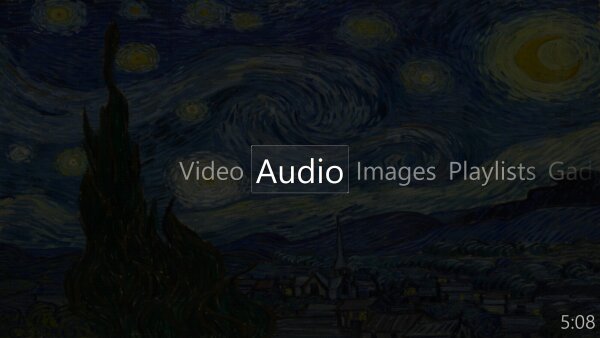 Play Doctor
Play DoctorPress and hold any album, artist, or track to start playing a special playlist built around your original selection. These can be saved as "
Car Radio" buttons.
AppearanceTry other skins.
Try other Theater View skins.
Change the size (under the View menu) or the font (in options for Tree and View)
Simplified InterfaceAudio Only view (set under the View menu)


 Author
Topic: Easier Ways to Control and Play from MC (Read 8393 times)
Author
Topic: Easier Ways to Control and Play from MC (Read 8393 times)

