For some reason Media Center 24 is only opening the firewall ports on "public" networks and not "private" networks.
That isn't because of anything MC does, as Jim mentioned. That's just the defaults in the Windows Firewall Notification you get when you first launch an application. If you just blindly click though that dialog, you'll get private-network only mode (which is usually right).
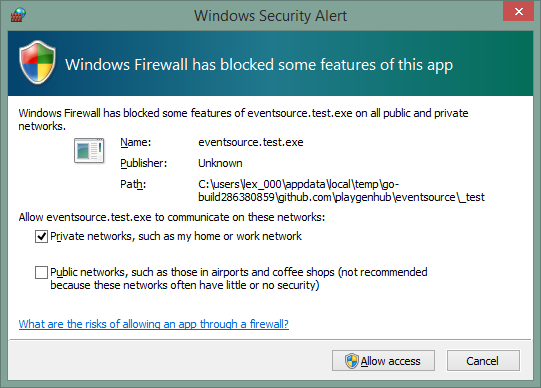
That also shouldn't impact MC working through the firewall, however, unless you have your network interface configured wrong (because your home network should be considered a private, not public network.) All that does is configures the firewall to allow outbound connections when the network your computer is connected to is considered public or private. All networks you control, like at your home or work, should be set to "private" mode and only open wifi hotspots and other "shared" networks should be set to public. This is set when you first join a net network via that "is this for work, or home, or public" dialog.
On a laptop, I'd probably still allow traffic for MC on both network types (so that you can connect to your home server from Starbucks or a friend's Wifi network, for example). But that doesn't have any impact on a computer running the server at home on you private home network.
You do need to allow incoming connections, however, as Carlos discovered.

 Author
Topic: Can't connect JRemote to JRiver after PC rebuild and install of MC24 [Solved] (Read 2223 times)
Author
Topic: Can't connect JRemote to JRiver after PC rebuild and install of MC24 [Solved] (Read 2223 times)

