The answer to your question is to use the following expression in the smartlist rules... Use the 'import / export' button and paste the code below in there...
[media type]=[audio] ([=isequal([image width],500,3)]=1 or [=isequal([image width],[image height],2)]=0)My gut is telling me that you might be better served here by using a viewscheme. I'll show what I mean in a moment... brb...
Something like this maybe...?

The "Album Art" pane is a search list...
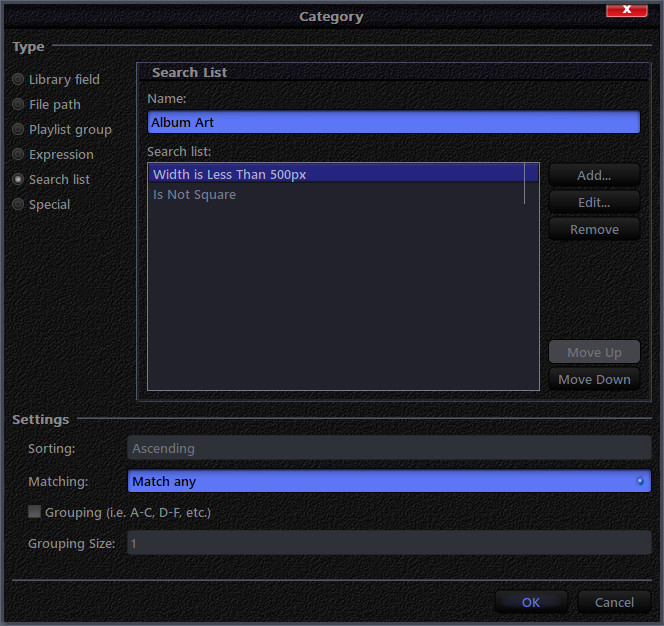
Less than 500px
[=isequal([image width],500,3)]=1 ~sort=[Image Width],[Album Artist (auto)],[Album]Not Square
[=isequal([image width],[image height],2)]=0 ~sort=[Image Width],[Album Artist (auto)],[Album]Your 'set rules for file display' would be simply [media type]=[audio]
Set the view to filter in both directions (under 'Advanced')
The image file, width and height panes are just your default library fields that we all have.
As you can probably tell, all of mine are saved "Inside File" except for the BBC streams where that is not possible.
You could tweak this by adding other panes if you liked, such as artist or album panes, which could help you identify albums with mixed image files perhaps?
If you need it, you can view a primer for view creation and customisation
here. It's old, but still current today.
Shout if you need any more help with this.
-marko.

 Author
Topic: Can I set up a smartlist of songs with cover art that is small? (Read 1721 times)
Author
Topic: Can I set up a smartlist of songs with cover art that is small? (Read 1721 times)

