My concern with your Writable Calculated Fields solution is that you are using two fields, one for data entry and one for writing the value to. This would cause me issues with Views, as you would need to have one View for data entry and one for day to day use, or you would need both fields in any View you used. I may not be understanding your solution correctly though.
You are absolutely NOT understanding my idea. I think because you're making it more complicated in your mind that necessary. But, to be clear, you would
not have to show "both fields" anywhere in MC. You could use
exclusively the Calculated Fields in all of your Views. That's the whole idea.
The Calculated Field would work exactly like they do now, except you'd be able to edit values and save to them. If you
do save to them, it would save to the field specified as the Write To Field. Like a "write redirect". You could have it save-to a field that isn't shown anywhere in MC at all, nor used for anything at all, and is only defined in Library Fields as a User-Data type field. If you leave the Expression to Apply to Input option empty, then that is absolutely it. You edit your custom-made [Artist Display] Calculated field, and
whatever you put in the edit box (in the Tag AW, Panes, inline in the grid, via MCWS, whatever) would save to the field you specify as the Write-To Field.
It might make it easier to forget about all of the Name Swapping stuff, which is making it seem more complicated than it is, and think of a simplified example.
Dumb [Comment Light] ExampleSay you have an Expression field that is super dumb, like an indicator light, that tells you if [Comment] contains anything or not. You can do this now, it doesn't require any additions to MC.
Make a Calculated Field in MC called Comment Light and put this expression in it:
If(IsEmpty([Comment]),Empty,Not Empty)Then, if you display this new [Comment Light] field in a View, it would show "Not Empty" for any file that has something in [Comment], and "Empty" for any file that does. Dumb, but simple.
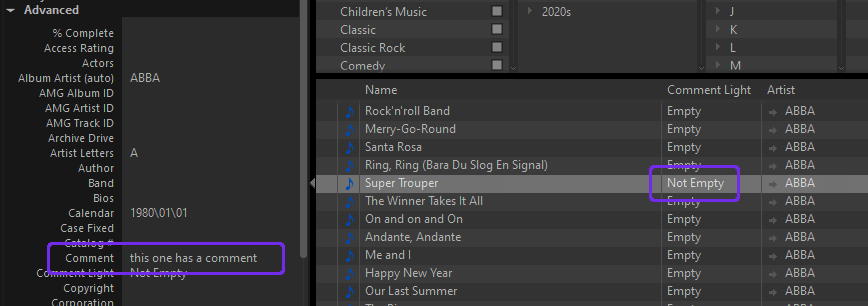
The problem is, when you edit the text in the [Comment Light] field for a file, it doesn't do anything. What you type just gets discarded (and you really should have changed that Edit Type to
Cannot be written).
Allowing Edits to [Comment] Through the Dumb [Comment Light] Expression FieldNow say you want to be able to
edit that [Comment Light] field and type some crap in there, and have
whatever you type in the box go to the [Comment] field. Here you would need the new stuff, but it would be easy. You'd just set the Write-To Field to
Comment.
Now, when you have a file that is showing "Empty" in your fancy new [Comment Light] field in a file list view, you could "edit" it and type in "purple" and hit return.

Once you hit return, the text you typed would be saved to [Comment] instead of being thrown away (as it is now). And the value shown onscreen in [Comment Light] would change to "Not Empty" because now [Comment] is no longer Empty. You would not need to have the [Comment] field visible in any way. But, if you opened the Tag Action Window and looked at [Comment] it would contain "purple".
If you're not actively editing the thing, the new functionality does nothing. Everything works exactly like it does now. All of the magic happens when you edit the Calculated Field and then hit Enter.
Controlling What Gets Written Through the Dumb [Comment Light] Expression FieldBut, what if you don't want to just write out exactly what the user enters in the edit-box? What if you want to
change what they entered into something else? That's what the Expression to Apply to Input box is for. Enter an expression there and then that expression would be evaluated whenever someone makes an edit to the field and then whatever the expression spits out would be written to the Write-To Field. So, continuing the dumb example from above:
Say you want it just like above, but if the file in question happens to be in the Classical Genre, you want the comment that gets written to always be "Mozart Rules". For all other files, you just want it to keep working like described above, but if the Genre is Classical, then only that text can be written out. (I don't know why, it is a dumb example.) So, to accomplish this, you'd just put this expression in the Expression to Apply to Input box:
If(IsEqual([Genre],Classical,1),Mozart Rules,[Comment Light])When you enter something in the box and hit Enter, this expression would be evaluated and its output goes into [Comment] instead of what you typed in the box. So, if [Genre] is "Classical" then it would ignore what you put in the edit box, and always write out Mozart Rules. And, to preserve the original functionality from above, you would "pass through" the input entered by referring to "itself" in the expression.
It would not "go through" and write-out "Mozart Rules" to all of your Classical files. It would only do anything at all if you edited the [Comment Light] field and put something (anything) in there. The two fields would not be tied together
in any way (other than that one-way writing behavior). So, you
could still tag your Classical files with any comment you want, but you'd have to actually write to the "real" [Comment] field (by opening it up in the Tag AW, for example). You just couldn't do it through the [Comment Light] field you made.
ConclusionIn most real-world cases, of course, the expression that the Calculated Field displays would have some relation to the Write-To field and probably contain it, as it does in my Artist Swapping example from way above. But it wouldn't even have to reference it at all. It would be weird, but you could have a Calculated Field that doesn't even use or display the value stored in the field it writes to at all. So, using the example above, if you set the Write-To field to [Keywords] you could use it to enter Keywords, but the value displayed in [Comment Light] after editing (since it doesn't reference [Keywords] in its expression) would always stay the same. You could also have two (or more) different, completely unrelated Calculated Fields which write to the same User Data field. That's not a problem because it only happens on
write, when you hit Enter.
And that really brings up one of the main benefits of this method over the Display Expression suggestion discussed above. My way would be much more flexible. You wouldn't be limited to just displaying that [Artist] in one way. You could have 5 or 6 different Calculated Fields, which show [Artist] in a variety of different ways (maybe formatting it one way for Theater View and a different way for Standard View), but use all of them to allow you to edit the [Artist] field "underneath".
The other way would work, but you'd be limited to a single Display Expression for each particular User-Data field. If you want to make another Calculated Field that uses the values in a User-Data Field to display the contents in a different way, you could, but then you couldn't use those to edit it. You'd only be able to edit the "original", and the "original" would always display with the Display Expression applied. So, that would be another issue. What about when you want to show the original value in your User-Data field, without that expression applied? You wouldn't be able to directly. You'd have to make an expression to point to it, which is silly. And
that workaround assumes that the output of the Display Expression would only be used for display, and not actually impact other uses of the User-Data field in the Expression Language. That's not something MC can do now, so it would be entirely new functionality. Without it, the actual stored value in the User Data field would become completely inaccessible.
And, perhaps most importantly, modifying the Calculated Fields to allow writing (instead of modifying the display of User-Data fields with an expression) would not require JRiver to "muck with" the way standard User-Data fields work at all. Which, for architectural reasons I'm guessing, they've often been loathe to do.
Everything would work exactly like it does now, except that when you edit a Calculated Field (which you
can do now, if Edit Type isn't set to
Cannot be edited) it would actually do something useful, instead of just throwing the edits away.
Again, though, I'm okay with either solution. For the Artist Name Swapping business, they're basically functionally equivalent (I just happen to think the other way is a bit better, more flexible, and a little more elegant).

 Author
Topic: Feature Request: Writing to Expression Fields (Read 8163 times)
Author
Topic: Feature Request: Writing to Expression Fields (Read 8163 times)

