You can choose different templates now in the configuration for the Share to Web option.
Could you elaborate on this a bit more? I'm aware that we can pick different templates when using the "Create Web Gallery" tool, but I do not see how we can do that when using the "Share to web" option. Here's all I see in the pix01 options:
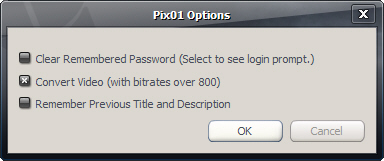
perhaps the template choice got left on the cutting room floor?
For now, I see that we can use a different template by placing it in the Noire template folder, but obviously that's far from ideal as it will get overwritten everytime MC is installed.
Another thing I discovered today was that the description field in the "Create Web Gallery" appears to accept any ammount of text we care to chuck in there, but when using the "Share To Web" option, that field is limited to 80 characters. 80 characters is not that many really, I'm not sure at the moment, but I think that allowing more might be useful?
In case anyone's interested, here's what I got up to template-wise this afternoon:
More Template TestingPart of me thinks it's quite neat, while another part of me wonders if it isn't a little on the 'busy' side... waddaya reckon?
I've made the thumbnail page the landing page because for some reason, I think it flows better that way. I've used 4 custom calculated fields combining expressions and html to adjust the displayed information according to the the available tag info, the theory being that no matter what, I shouldn't have to worry about "Unknown this" or "Unknown that" showing up and spoiling the party.
Whichever size of image you're viewing, clicking the image will advance you to the next, and when you reach the last one, clicking on
it will return you to the thumbnail page.
-marko.

 Author
Topic: Pix01.com -- Share to Web feature in MC12.0 (Read 31433 times)
Author
Topic: Pix01.com -- Share to Web feature in MC12.0 (Read 31433 times)

