Sure thing, Jim. Much of what interests me is in that thread I quoted above. I would be happy to paste it over here as well, but wouldn't want to spam my ideas all over the board

But another point worth making... I think when we talk about image playback, there are two situations which are relevant.
The first is
pure image playback... Sitting round with family watching a slideshow of images, perhaps with audio in the background. The only real interaction here needs to be "forward" and "previous". In my humble opinion, the way MC does this now is quite good for this purpose-- it could use some refinement, of course. But as johnnyboy mentioned, sometimes it doesn't really seem like I'm browsing images... the interface is exactly the same as for audio and video playback. We even still have the "progress bar" for playback. I think image playback could benefit from a few context-sensitive "image-specific options" available on mouse movement. Options like "rotate", "edit" and "tag" would be really useful. Have a look at the Picasa images below.
In both Picasa and MC, there are no options on the screen during passive slideshow playback. Just the image (+/- caption if enabled). This is good.
In picasa, when I move the mouse, an elegant little overlay comes up with basic image commands:

Click to enlarge.In MC during image playback, when I move the mouse, the MC interface pops up (this takes up a fair chunk of the screen)... the whole image is resized and it just ends up looking a little messy...

Click to enlarge.The other area I think is important is
manipulation. For me this includes tagging and editing the photo. The main difference here compared to audio and video is that we usually need to be viewing the image while we are doing these things. For an image with six or seven people, I don't like having to open the image in full screen, close it and try to remember which seven people were in it as I enter into the tag AW. Larger thumbnails may make this easier, but I'm not quite convinced yet.
I would like to see a separate image handling mode with all the possible edits and manipulations on the screen with a large image of the photo. No right clicks, just single clicks on a visual icon or tab to do what I want. Have a look at the way picasa does this:
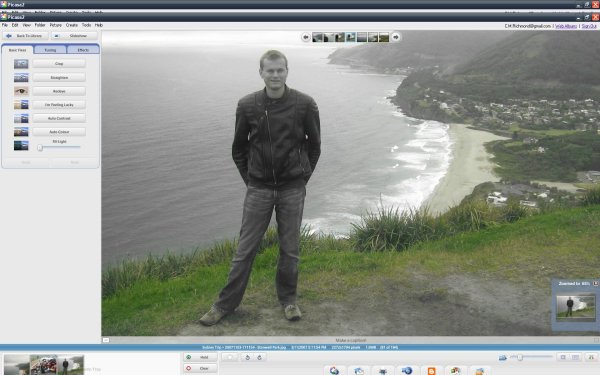
Click to enlarge.What do we see here:
-A big fat view for our photo
-A small "slideshow" reticule with thumbnails of the next 3 and previous 3 photos (top middle)
-A snazzy "zoom window" which shows where I am in the photo as a whole (bottom right)
-Thumbnails of the most recent few photos I've been working on (bottom left)
-Quick links to "slideshow mode" (see above) and the library (top left)
-Quick links to web album, email, print etc (bottom)
-A little caption bar under the photo (I like this

)
-Basic "rotate", "star" commands (MC could put it's [Rating] stars in here)
And most importantly, the edits on the left.
-Basic Fixes (Crop, Straighten, Red Eye, Contrast, Colour),
-Tuning (Lights and Shadows)
-Effects (B&W, Sepia etc etc). This is all I expect from a simple image editor. Anything more and I will use photoshop.
MC would naturally need a "Tagging" tab as well

In this I would like to be able to specify the fields I'd like to show
...and for list entries, have an option to "show all list entries" or "show list entries in this album only" option (this latter one makes tagging people and places a breeze once you have a few photos filled out properly in an album)
Edits should be as "lossless" as possible, and retain all tag info. There has been talk of stacks (versions, edits etc). This would tie in nicely here.
One final small change I would like to see regards image sizing with captions. Currently, the caption covers the bottom part of the photo. Not a big deal with single line captions, but the minute you use two or more, a fair portion of the image is obscured. If we specify to use captions in image playback settings, please allow us to resize the image according to the caption size, not cover up the image with the caption. Or alternatively, have more configurability over the caption - opacity, size, font and position. I'd really like a smaller opaque multi line caption overlay in the bottom left with info like album, year, place and people

Long post again, sorry

 Author
Topic: Re: Direction for MC Image Management (Read 8486 times)
Author
Topic: Re: Direction for MC Image Management (Read 8486 times)

