It reads as though you've set everything correctly...
The only thing you don't mention is the filetype setting. Are you shooting .jpg or raw? and is the acquire tool set to look for that filetype?
The answer to #2 is no.
The files are transferrred from the device to the specified location, and then parsed for embedded tag data, which is imported into the library.
I use an "incoming" folder to import all my photos to, and then set a view scheme up in MC to show all photos in that folder, grouped by date taken. I only use the keywords field for tagging photos, and I set that pane to run down the left-hand side. When tagging photos using this view, I hide the tree, which gives maximum screen real estate to the job in hand....
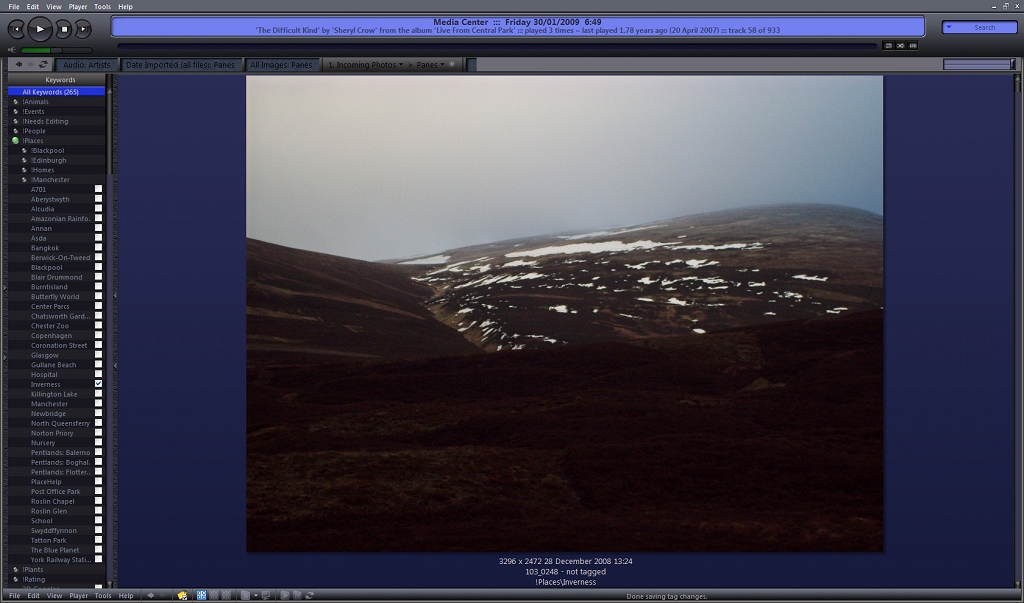
Once the files have been weeded and tagged, I use the "Rename, Move & Copy Files" tool to move them to their final resting place on my hard drive, and it is at this stage that you can specify that the files are placed in "date taken" folders.
One final tip for this view:
If, as described above, you limit the view to only include photos in your incoming folder, there won't be any tags in the keywords field. This is because the field only lists tags present in the current file list, so, you would need to use the "add keyword" option to tag a file with a keyword that already exists in your library. This gets quite old, quite quickly!! It's a system that works very well in other areas where you really wouldn't want
every tag listed, so, let's work around it for this instance...
Rather than limit the files to your incoming folder, set it to show all of your photos.
Set up a new, 'Calculated data' library field for grouping the files by... perhaps try:
if(isequal([filename],incoming,8),Not Tagged - formatdate([date,0],yyyy//MM//dd),Finished)This assumes you have placed your incoming photos somewhere in a folder called "Incoming". You can name the field anything you please, it will only be used for grouping files.
In the view options, use z-a grouping and choose your new field to group by. You should then see all your new photos at the top of the list, grouped by date taken, while the final group, called "Finished", will contain all of the photos you've previously tagged and moved out of the incoming folder, which in turn, means that when working on the new photos, you will have all available keywords at your disposal in the keywords field.
------
Now, as I typed all of the above, I saved time by making the assumption that you know all about adding fields and setting up views in MC.
It's also quite possible that none of the above is of any interest to you, which is fine

(
edit: caught your second post while I was typing... I guess we should get MC to actually import something first, huh?

)
If you are interested in setting up something similar, and need some finer detail or have any other questions, please, just ask.
-marko.
edit 2: you replied while I was typing. I'm not at all sure about the debug log ? Are the photos stored on an SD card, and if so, do you have a card reader, and if so, can you aquire files that way using MC?

 Author
Topic: Cannot Acquire Images in 13.0.114 (Read 2496 times)
Author
Topic: Cannot Acquire Images in 13.0.114 (Read 2496 times)

