If this wasn't clear, Mr ChriZ's script works fine.
*The faster stand-alone script is quite easy to use:
1. Download and unzip the attached package from Mr ChriZ's first post in the thread I linked above.
2. Create the needed two new library fields:
Image File (width) and
Image File (height).
3. Place the audio files in Playing Now
3. Run the
Run Script.bat file.
In the linked thread I explained how I created a field that shows the image size in kilopixels. Here is a screenshot of it:
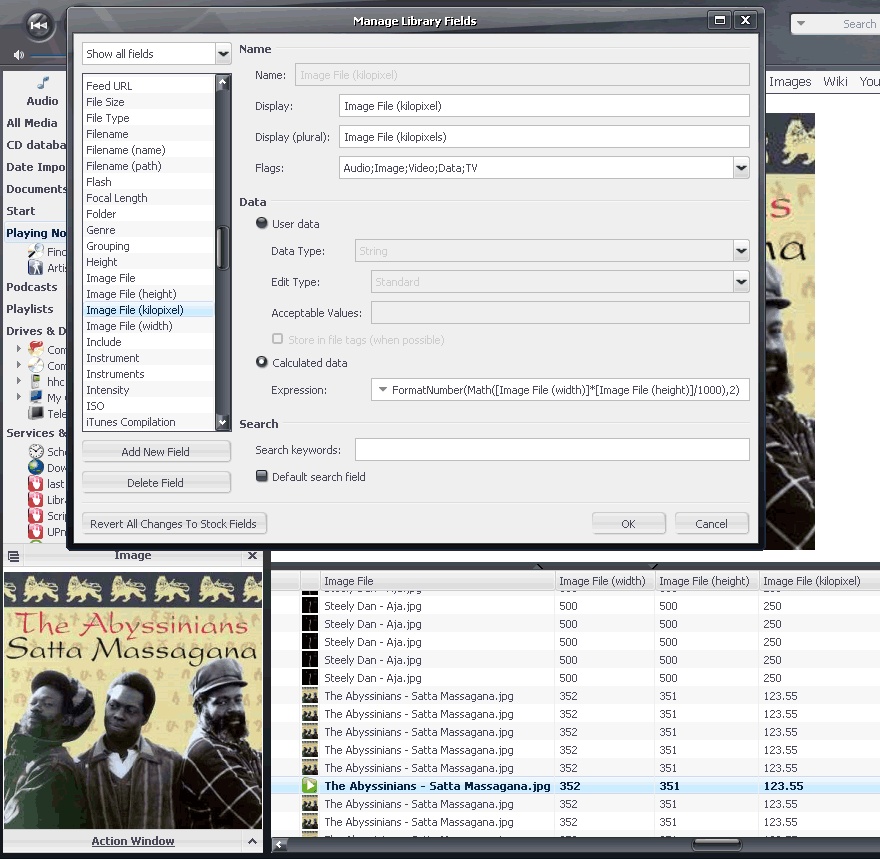
EDIT
* However, as a precaution, create a new library backup file before proceeding and test the procedure with a few files first.
Don't set the new library fields to write file tags unless you really want to include the information in the physical file tags. In my experience the script does not trigger file tagging unless the new fields are set to write tags, but to be absolutely sure you can disable tagging completely in Options > General > Importing & Tagging > Update tags when file info changes.

 Author
Topic: Missing Cover Art by Size? (Read 3275 times)
Author
Topic: Missing Cover Art by Size? (Read 3275 times)

