I don't think I misunderstood. You can create a custom (aka user) library field that is named SOURCEMEDIA (or "Sourcemedia" if you prefer - the capitalization does not matter) and MC will read and write a SOURCEMEDIA Vorbis tag (the Vorbis developers use the term "Vorbis comment", but it is the same thing).
If the files are already listed inside the library you will need to update the library data. Select the files and do: right-click > Library Tools > Update Library (from tags).
EDIT
Once you have created a new library field you can change the displayed name without affecting the file tag mapping. Here is an example:
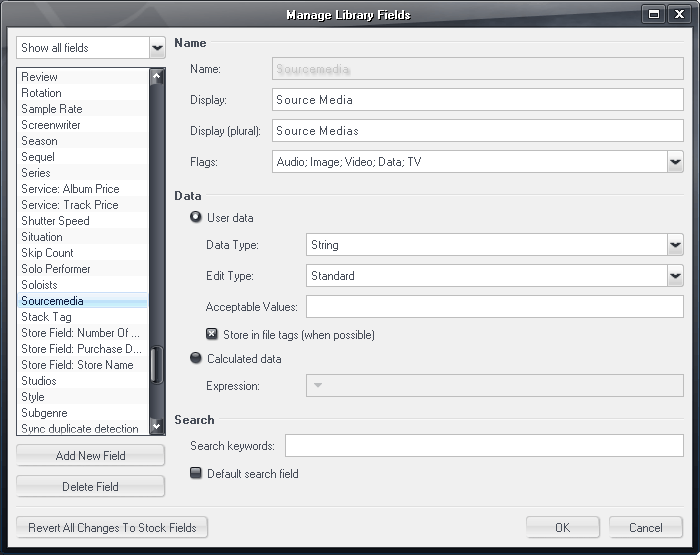
In the screenshot I have created a Sourcemedia field and changed the displayed name to Source Media. Inside MC the displayed header will be Source Media. MC will still continue to read and write the Sourcemedia file tag.
