Have been analyzing for 3 days and have another 3 or 4 days to go. Here is an interim report.
Most dvds seem to analyze ok but I had a couple for which the status ran up to something like 200,000% before it completed successfully and changed to Done.
Am collecting a variety of audio and video files that error out when analyzed. Expect 50 or so out of 180,000 so not a problem that I care gets fixed. Does JRiver wish to chase these oddballs down or shall I drop the issue?
I did come across one mp3 album that consistently causes MC to crash during analysis. We should definitely chase this down but I will wait to see if there are any more like this before providing details.
It would probably be good if you could send samples to the JRiver team.
I have two versions of Dire Straits / Brothers In Arms.
One version is the 2013 MFSL remaster and the other 24 bit 96khz.
Using "One World" as an example.
Dynamic Range
MFSL: 17
24bit96kHz: 11
The 24bit96kHz definitely sounds "louder" with volume leveling active (adaptive volume: OFF)
I don't have MC18 installed any longer so I can't compare to the old ReplyGain volume leveling.
It's not OMG louder, but it's noticeable when switching back and forth between tracks.
Is this normal for "Volume Leveling" when the DR is different?
There are a couple of possibilities here.
1. Depending on how the albums are tagged, Media Center may be inadvertently treating both tracks as being from the same album, so they have a fixed correction. To check this, only have both versions of the same track in the "now playing" view, with the Volume Level (R128) information visible. Check that the tracks are using the correct level in the Audio Path window.
In my library, I use the Description field to specify the version of an album, which means that Media Center thinks they're from the same album, because its name is the same:
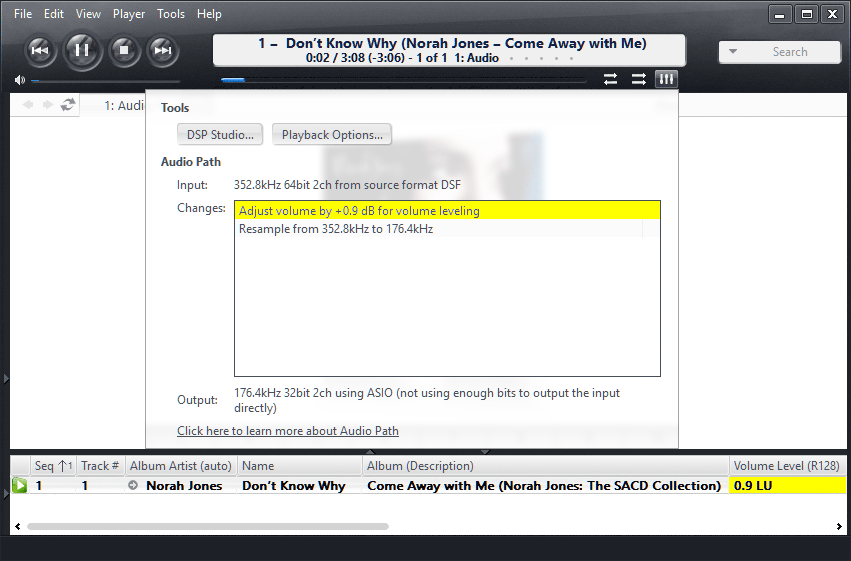
As you can see, when I add the CD track, the volume level for both is changed to −10 dB, even though the currently playing track should be +0.9 dB.
This results in the much better quality SACD track being played back 10.9 dB quieter than the CD one.
2. It's possible that the difference in dynamic range is large enough, that it's not possible for both tracks to perceptually sound the same. R128 does a really good job—better than ReplayGain ever did—but it may not be possible to level things
exactly.
3. It may also be that you have run out of headroom, and require more than −23 LUFS allows for. (this is something that will hopefully be addressed in an update)
In your "now playing" view, add an expression column using:
Delimit(if(isempty([Peak Level (R128)]),,formatnumber(math(removecharacters(left([Peak Level (R128)],5),/ /+,0)+RemoveCharacters([Volume Level (R128)],/ LU,0)+1),1)),/ dB,)If this is a positive number for any of the tracks, it means that more headroom is required for proper volume leveling.

 Author
Topic: NEW: Improved audio analysis and volume leveling (R128) (Read 174283 times)
Author
Topic: NEW: Improved audio analysis and volume leveling (R128) (Read 174283 times)

