Theater View has two different "styles" of thumbnails it uses for media. The "normal" style is less "tall" and the "spot" the thumbnails fit into is square. This works well for album covers that are usually square, and is really the best you can hope for when you have a variety of image sizes and shapes:

Click to embiggen.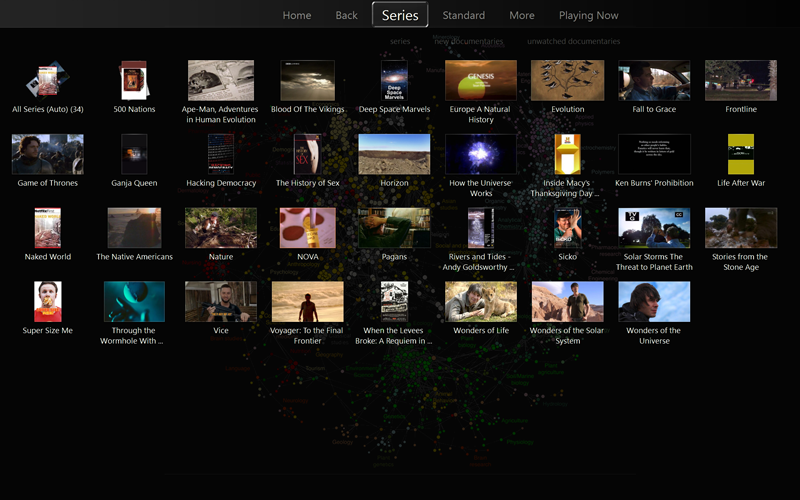
Click to embiggen.It also has "tall" style thumbnails, which match the box art typically used for movies. This looks like:
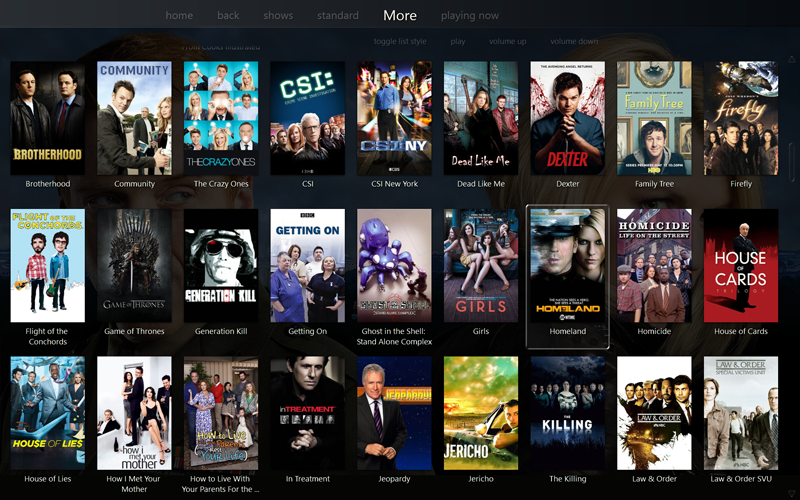
Click to embiggen.I'm not sure of the exact logic MC uses to decide which style of Thumbnails to use, but I think it depends on the view you've constructed, and actual file list that results from the search. You can't pick manually, it happens automatically depending on how you designed the search for your View. It seems to me that the rule is
either:
1. If
all the files resulting are one single [Media Sub Type] (and perhaps only when that single sub type is either Movie or TV Show, but I'm not sure about this), then it uses the Tall Style.
-or-
2. If some percentage of the files in the resulting list (most, but it doesn't seem to have to be all of them, if this is the logic used) seem to have "tall style" cover art assigned.
Or something like that? I'm not sure.
It would be nice to hear, actually, if someone knows what this logic uses to decide.But, if you look at my two "normal style" screenshots above, the top one is a music view, showing just album covers, and it comes out "square". The second one down is my Documentaries view. But, I don't know which of my two possible logic choices described above made it decide to use the square style ones here. My Documentaries view intentionally includes both TV Shows and Movies (the View is filtered to show any video matching [Genre] = Documentary of either Media Sub Type), so it is a "mixed" view. But, it also happens that my Documentaries don't uniformly have all (or mostly) "tall-style" cover art, so perhaps it is just this percentage that causes it?
The third screenshot down shows my regular "TV Shows" view, by Series. In this case, it shows only files where [Media Sub Type] = TV Show, so it would be a "uniform view" from that perspective, and most (but not quite all) of them have the tall style Series Artwork from TVDB. So, I'm not sure which it is, but it decides automatically, and it depends on the results of your View's search.

 Author
Topic: Newby: TheaterView cover art shows (Read 2401 times)
Author
Topic: Newby: TheaterView cover art shows (Read 2401 times)

