Okay. I assumed that you had checked in your BIOS for any settings related to WOL already, and turned them on. If you haven't, then do that first. I couldn't find a complete description of the X54C BIOS settings, so I don't know if you will find any settings in there. Lots of PCs don't have a setting, and WOL is just turned on by default in the BIOS, but some do, and if they do, they are often off by default. So check that.
The choice of port 25 was a bad one. That is used for email transfers. If you need to use a different port, use something above 1023, such as 3333. The software knew that port 9 was already in use on the server, and I would hope that use is for WOL.
But you shouldn't have to change ports at all. You should use Protocol: UDP and Port: 9, just as shown in the screenshot of that software.
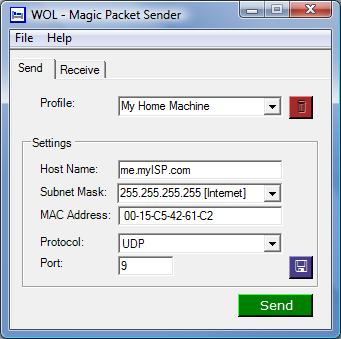
However, you shouldn't be running that MagicPacket software in receive mode on the server either. In fact doing so may change the way the laptop responds to a Magic Packet. I assume that the receive mode is used to check that a Magic Packet can get through a router from outside your network, or even inside I guess. For that purpose it make sense, and therefore try a different port and see if the packet gets through your router from the client to the server with both running the software as you already have. At least that should tell you if your router allows a Magic Packet to pass through it.
If that works your laptop should receive the Magic Packet on port 9 and wake, without the software on the server. Just run it on the client laptop and send the packet to the server after it has gone to sleep.
Actually though, using a MC client with the JRiver Access Key for the server set up correctly to wake a server works very well, so you shouldn't have to use separate software at all. If your client laptop connects to your server X54C laptop, and you are using the Access Key method, and both PCs have access to the internet, then I would just use that. Why specifically? Because the Access Key holds the correct IP Address and MAC Address for your MC server, so there can be no mistakes. Both your wireless adapter and Ethernet adapter have their own IP and MAC Addresses, and you could be sending the packet to the wrong one. In fact, while you are testing WOL on the Ethernet connection,
turn off the wireless adapter on the server X54C laptop.
Now check that your client connects correctly with both PCs turned on, and you can play something at the client. Then disconnect the client (close MC on the client), put the server to sleep, wait a few minutes for everything to settle down, then try to connect with the client again.
If none of the above work, turn of any software firewall on both your server and client PCs, then test again.
If none of the above work, tell us the brand and exact model of your router. Maybe it blocks Magic Packets.
PS: Also, this is a good description of what is needed for WOL from inside and outside your network, although I don't have "Simple TCP/IP Service" installed and WOL on my network works fine for me.
http://windows7-issues.blogspot.com.au/2011/03/wake-on-lan-wol-for-windows-7-made-easy.html
 Author
Topic: Cannot make wake on lan work- help for computer semi-illiterate please (Read 8113 times)
Author
Topic: Cannot make wake on lan work- help for computer semi-illiterate please (Read 8113 times)

