I'm having some trouble with some of my views and sorting. Not sure when this started, but I'm having multiple issues with sorting in the current build. The Category-views specific one (#1) could be just something I don't understand about how it works, but the second one is very oddball. Basic description is all I can provide right now, but I can do more testing later if you need more:
1. Category Views:
Sorting entered in Set Rules for File Display isn't being applied to the File List in Categories style Views, until you drill down to the "lowest level". Here are a couple screenshots that illustrate this issue:
EDIT: I figured this out. Ignore #1, but I suspect #2 is still an issue (that's actually what convinced me something was broken, and not just that I misunderstood).
This is the setup of my View. The results are filtered (but not sorted) by the parent View. The important thing to note is that it has Z-A order for both Season and Episode (causing newest episodes to sort to the top, or they should anyway...
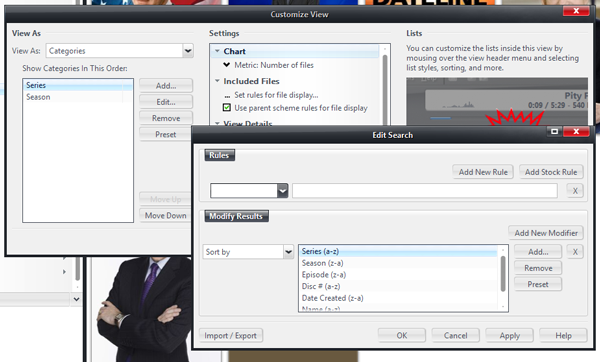
When I open the view and open one of my Series items, I get this:
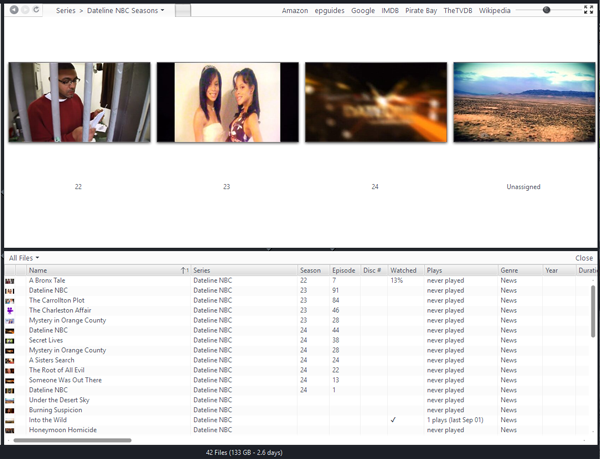
Notice, the Seasons and Episodes are sorted in normal A-Z order. Oddly, the Sort Indicator arrow and number in the Column Header lists A-Z by [Name]. But this isn't true either (look at the Names). I don't know where this order is coming from. Also, I've tried applying the Sort directly to the view as well, including all of the pre-set values (the screenshot above is using (Default) instead of any specific one), and it seems to make no difference. This is the
only order I can get them to sort in with this view.
Now, when I drill down and open up one of the Seasons, I get:
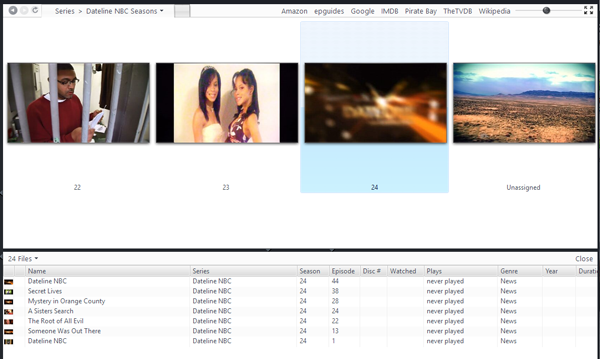
Which is alright. But note that in this case, I'm showing none of the Sort Indicator arrows in the Column Headers.
2. Save Changes on List Header Clicks:Options > Tree & View > Sorting > Save changes on list header clicks doesn't appear to be functional right now, or is behaving normally. In this case, I have one of my longstanding Panes-style Views. I always keep the Save changes on list header clicks item DISABLED. I prefer to set the sort order explicitly in
Set Rules for File Display. This issue is difficult to replicate, but I've seen it a number of times. I've seen this mostly while playing with the other (Category style View) issue described above, so it might be triggered by playing around with the Sort order functionality there (trying to manually change them and whatnot).
In any case, a number of times since I've been messing with these Views, I've been able to get List Header Clicks to "save" even though I have that option disabled. Once they're saved, I can't get the View to re-honor my explicitly defined sort order in
Set Rules for File Display, unless I:
1. Remove the sort order defined in
Set Rules for File Display entirely.
2. Close the dialog to apply the changes.
3. Open the dialog again and re-apply the
Set Rules for File Display sort order.
4. Now the view behaves again.
I've tried in this case to mess with the sort order defined in the View Header, but they seemed to be ignored completely. As I said before, I don't use these, and use sort orders defined in the View
Set Rules for File Display itself (which has always worked in the past, and does work in all my other Views).
So, it feels like something is rotten in there. As I said, item #1 seems like it might just be something I didn't notice before, but if so, how is it supposed to work? How can I reverse sort that list properly with that kind of View?
And, the other thing just feels very buggy. It works right sometimes... Even most of the time, but occasionally "freaks out".

 Author
Topic: Problems with Sorting in Current Builds (Read 2694 times)
Author
Topic: Problems with Sorting in Current Builds (Read 2694 times)

